hi, I can’t install spotify from app store. I’ve followed the replies from this topic (Can't install VLC and Spotify) but didn’t work. Please help
eos-diagnostic-190305_075932_UTC 0700.txt (381.9 KB)

hi, I can’t install spotify from app store. I’ve followed the replies from this topic (Can't install VLC and Spotify) but didn’t work. Please help
eos-diagnostic-190305_075932_UTC 0700.txt (381.9 KB)
Upgrade to Endless OS 3.5.6
 Details
Details  Look for updates
Look for updates
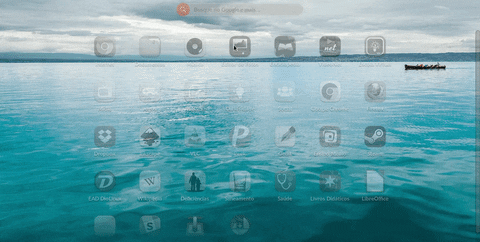
You will upgrade to Endless OS 3.3.19 repeat the procedure to upgrade to Endless OS 3.5.6
rm -f eos-fix-ostree-repo
wget https://raw.githubusercontent.com/endlessm/eos-meta/master/eos-tech-support/eos-fix-ostree-repo
chmod +x eos-fix-ostree-repo
sudo ./eos-fix-ostree-repo && flatpak update -y
I’ve updated it few times, it says “no update available” + still stuck on version 3.3.16
please help
@safira It looks like you’ve hit the bug that means the updater has installed the newer OS version, but won’t boot into it. Open a terminal and run the command
sudo grub-editenv - create
which should wipe the bootloader settings and pick the right version (3.3.19) when you reboot. Then there will be one more update to get you to the current 3.5 version.