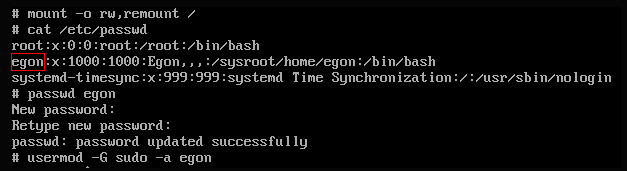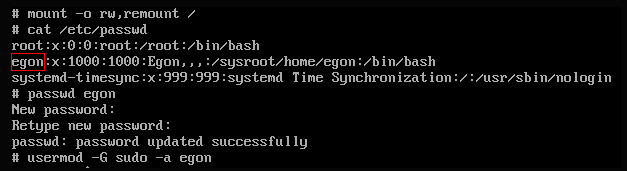OK. I assume that something went wrong during the factory reset as everything in the user directories should be removed normally.
So take a seat, we will try to fix your personal user and grant admin access again 
- Press Shift (or ESC, depending on your system) during boot to enter the Boot menu
- Press
e to edit the entry named “Endless OS” (it’s already selected as the current one)
- Append
init=/bin/sh to the line starting with “linux”
- Boot by pressing Ctrl-X. If after about 20 seconds you still see the Endless Logo, press the ESC-Key
- Enter
mount -o rw,remount /
- Enter
cat /etc/passwd to view a list of users defined in the system - remember yours, you will recognize them as your full name is in the line. The username is the first word on the line before :
- Enter
passwd USERNAME (replace USERNAME with yours from (6)) and enter a new Password. Use a simple one with no localized characters, something like 123
- Enter
usermod -G sudo -a USERNAME (replace USERNAME again)
- Enter
rm -Rf /home/USERNAME/* (replace USERNAME again)
- Enter
rm -Rf /home/USERNAME/.* (replace USERNAME again)
- Enter
mount -o remount,ro /
- Enter
sync
- Now Power-Cycle your Computer (Hold the power button for a few seconds until it turns off, then turn on again)
Good luck. Please double check every command above as the procedure can have serious impact and in the worst case lead to an unusable computer, which needs to be reinstalled completely.
Especially step (6) can be a little bit confusing, so here’s a screenshot of my system which shows my username: