anyone can please help me how to update my application its showing “cant update” specially the endless platform
thanks if anyone can help

anyone can please help me how to update my application its showing “cant update” specially the endless platform
thanks if anyone can help
Something that would help us a lot to understand the problem would be this:
eos-diagnostics
should i just copy and paste it just like this??
eos-diagnostic-181031_091840_UTC+0800.txt
sorry i am really new about this OS…im frustrated about this
im having this message
gianryahj14yahoocomph@endless:~$ eos-diagnostics
Gjs-Message: JS LOG: Can’t save diagnostic file to /sysroot/home/gianryahj14yahoocomph/eos-diagnostic-181031_201212_UTC+0800.txt: Failed to create file “/sysroot/home/gianryahj14yahoocomph/eos-diagnostic-181031_201212_UTC+0800.txt.JUUGRZ”: Read-only file system
gianryahj14yahoocomph@endless:~$ gianryahj14yahoocomph@endless:~$ eos-diagnostics
Endless OS 3
version 3.3.19(180611-160226)
OS type 64-bit
i also try to update it and it said “no updates available”
sudo eos-fix-ostree-repo && flatpak update
i have this message after doing that entering my password
[sudo] password for gianryahj14yahoocomph:
sudo: unable to mkdir /var/lib/sudo: Read-only file system
WARNING: Do not start App Center while this is running
Killing processes with /sysroot/ostree/repo open with signal 15
Killing pid 2821 /usr/bin/gnome-software with signal 15
Killing processes with /sysroot/ostree/repo open with signal 9
Traceback (most recent call last):
File “/usr/bin/eos-fix-ostree-repo”, line 403, in
main()
File “/usr/bin/eos-fix-ostree-repo”, line 369, in main
if sysroot is not None and not sysroot.try_lock():
GLib.Error: g-io-error-quark: Read-only file system (21)
thanks i finally updated it after typing
sudo eos-fix-ostree-repo && flatpak update
i restart my laptop and the new update showed
now my OS is
Version 3.4.8(181012-212653) not sure if thats ok now
it seems ok now because i can change my background now lol… but im still having trouble updating most of mt apps
eos-diagnostic-181102_070552_UTC 0800.txt (590.8 KB)
finally i’ve done it the eos-diagnostics
this is what i notice about my laptop, everytime i need to do or change something on my laptop i have to first restart it and open the first apps only to make it work or run.
i think its not normal like this please do help me with it…
many thanks
@tracy_pangilinan based on the “Read-only file system” error message you got, and the fact that you have to restart often, I’m guessing that your hard drive is failing. If that’s the case the only way to fix it is to replace the hard drive. You could try to confirm that by using the “Disks” application, clicking on the primary hard drive in the list on the left, clicking the menu button in the top right, and choosing “SMART Data and Self-tests”. It should tell you either that the disk is OK or that it’s not.
So on the left side i checked “1.0 TB hard Disk”
and followed your instructions,
Self-assessment: Threshold not exceeded
Overall Assessment: Disk is OK, 8 bad sectors
anyone can help? my hard drive seems ok.
or if it is possible just to hard reset it back to factory reset maybe someone can help or teach me how to do it in this endless OS… thanks
Best solution i guess is to erase this OS and go to windows. 


Update Endless OS for the latest Endless OS 3.5 release to download the update for Endless OS 3.5 just go to App center
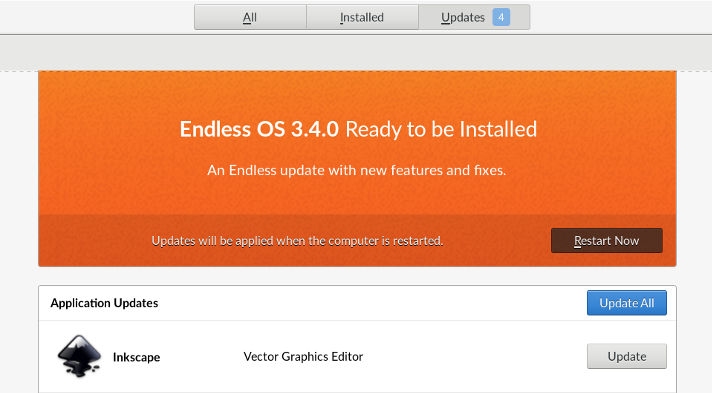
thank you foe your reply Mr. LeandroStranger.
i have updated my OS but still i cant update my endless platform
eos-diagnostic-181107_000337_UTC 0800.txt (587.6 KB)
Im having the same issue
i run the diagnosis and this came up
what should i do?
eos-diagnostic-181203_204622_UTC 0100.txt (290.8 KB)