eos-diagnostic-210116_121124_UTC 0200.txt (298.0 KB)
Chrome does not open
Upgrade to Endless OS 3.9.1
Settings  Details
Details  Look for updates
Look for updates
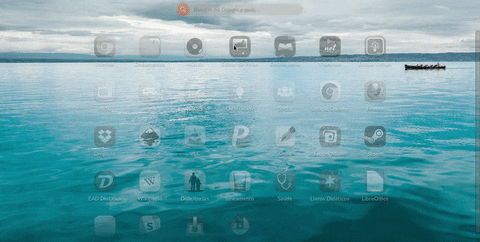
You will upgrade to Endless OS 3.3.20. Repeat the same procedure to upgrade to Endless OS 3.9.1
- Open the application called ‘Terminal’
- In this application run the command:
sudo ostree admin upgrade
flatpak update --appstream && flatpak update -y
eos-updater-ctl update --force
Restart your computer and try to update again
There are no updates available…
- Open the application called ‘Terminal’
- In this application run the command:
eos-updater-ctl update --force
- Open the application called ‘Terminal’
- In this application run the command:
eos-updater-ctl update
Hi again,
I am not able to find updates to Endless. Please help me!
Can you please run:
sudo ostree admin upgrade
then reboot and perform the update again (eos-updater-ctl update)
Can you please run:
rm -f eos-fix-ostree-repo
wget https://raw.githubusercontent.com/endlessm/eos-meta/master/eos-tech-support/eos-fix-ostree-repo
chmod +x eos-fix-ostree-repo
sudo ./eos-fix-ostree-repo
then, reboot and run the updater again.
After I run
rm -f eos-fix-ostree-repo
wget https://raw.githubusercontent.com/endlessm/eos-meta/master/eos-tech-support/eos-fix-ostree-repo
chmod +x eos-fix-ostree-repo
sudo ./eos-fix-ostree-repo
And after I reboot and run updater again:
Have you pressed Enter after the last command? It seemed in your screenshot that the command did not run.
This is what it shows me after run succesfully:
rm -f eos-fix-ostree-repo
wget https://raw.githubusercontent.com/endlessm/eos-meta/master/eos-tech-support/eos-fix-ostree-repo
chmod +x eos-fix-ostree-repo
sudo ./eos-fix-ostree-repo
reboot and update again











