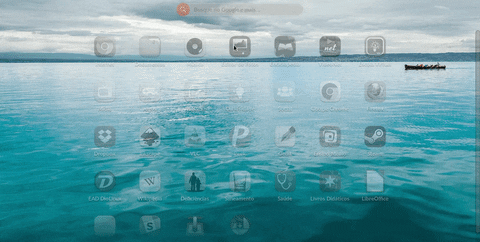Please attach the eos-diagnostic log file for any Endless OS problems, and a screenshot or camera image of the error message itself.
To generate an eos-diagnostic file:
- Open the application called ‘Terminal’. You can search for it by typing into the search bar on the desktop.
- In the Terminal, type the command: eos-diagnostics
- The above command will create a file with the information of your system (example: eos-diagnostic-160614_111731_UTC + 0100.txt); Send us this file so we can analyze it and seek a possible solution


 Details
Details