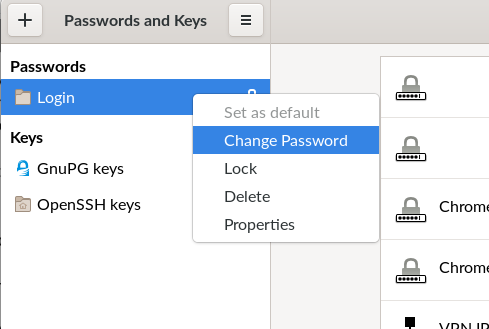How can I solve?
Something that would help us a lot to understand the problem would be this:
- Open the application called ‘Terminal’
- In this application run the command:
eos-diagnostics
- The above command will create a file with the information of your system (example: eos-diagnostic-160614_111731_UTC + 0100.txt); Send us this file so we can analyze and see a possible solution
I can’t use the touchpad or keyboard. The screen is completely blocked
Do you get that prompted message as soon as you log into Endless , or is it after opening Chrome or any other app?
The cause of the issue is, that you probably have a User with Password created but also Auto Login enabled. In this case, the Keyring (which stores all Passwords for various applications like Chrome) does not automatically get unlocked when the computer is turned on for security reasons.
So you either have two options:
- Disable Auto Login
- Remove the Password protection from the Keyring
Option 1: Disable Auto Login
In your Users settings, disable Auto-Login:

Option 2: Remove the Password from the Keyring
- Install the Application “Seahorse” from App Center and run it
- Open the context Menu for the “Login” Keyring and selected change password:
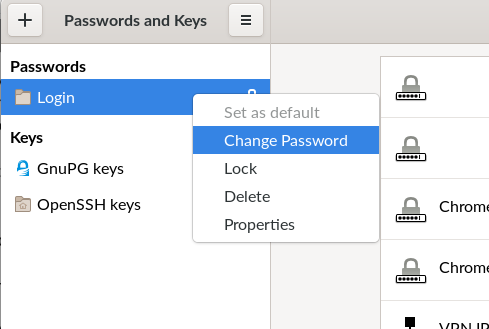
- Enter your current password (the same as you have set for your user during installation), then leave the password empty in the next prompt.
This topic was automatically closed 28 days after the last reply. New replies are no longer allowed.