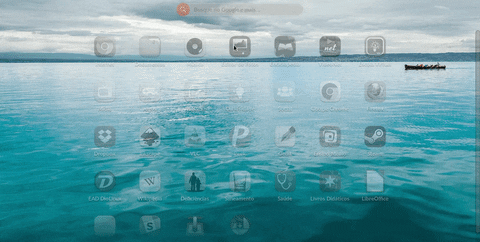Hello,I have a one problem with Skype.I wanted to download it but it was not in “More Apps” so I started reading forum and I find one solution it was uploading the newest version of Endless OS.But when I tried it has been written “Upload failed”.So I want to know how to solve this problem.
eos-diagnostic-200110_160815_UTC 0400.txt (292.2 KB)

 Details
Details