app installation not working
Unable to install apps
@Manoj_Patil What version of Endless OS are you using?
To check which version of Endless OS you are in Settings  Details
Details
3.2.5 (170816-180543)
Upgrade to Endless OS 3.5.4
Settings  Details
Details  Look for updates
Look for updates
You will upgrade to Endless OS 3.3.19. Repeat the procedure again to upgrade to Endless OS 3.5.4
No updates available
- Open the application called ‘Terminal’
- In this application run the command:
rm -f eos-fix-ostree-repo
wget https://raw.githubusercontent.com/endlessm/eos-meta/master/eos-tech-support/eos-fix-ostree-repo
chmod +x eos-fix-ostree-repo
sudo ./eos-fix-ostree-repo && flatpak update
now what to do to get update
- Restart your computer
- Try updating again
Settings  Details
Details  Look for updates
Look for updates
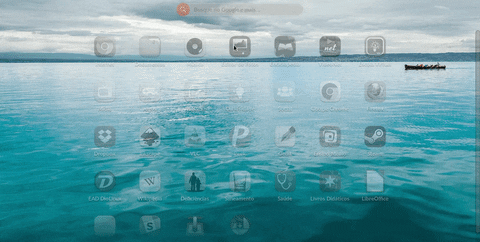
3) Open the application called ‘Terminal’
4) In this application run the command:
eos-diagnostics
- The above command will create a file with the information of your system (example: eos-diagnostic-160614_111731_UTC + 0100.txt); Send us this file so we can analyze and see a possible solution
According to that log an update was found and your computer started fetching it. There’s a 404 error for a sizes2 object but I believe that’s not fatal. Are you sure the update wasn’t applied? Could you reboot and check the OS version again? You can also check for updates in the Settings app again; sometimes it takes more than one try.

