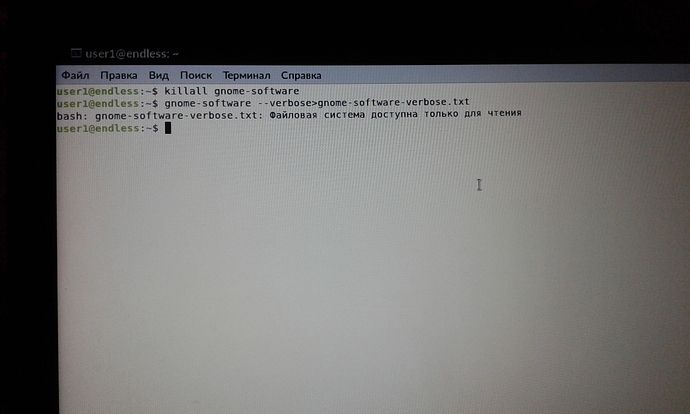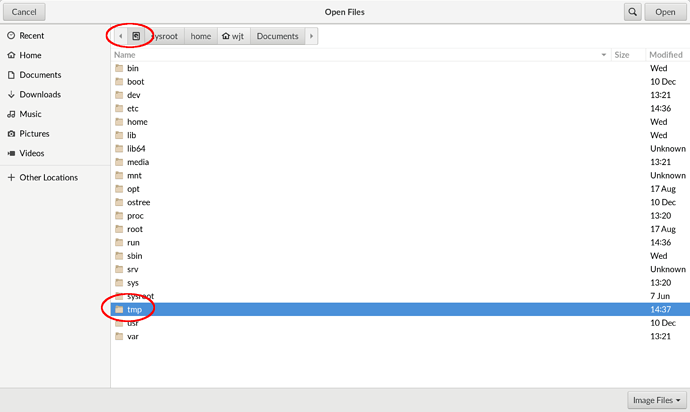Hi!! My computer dont see new release (3.5.3), what i need to do?
Before that I had 3.4.8, then I upgraded to 3.5.1 and the problems started. I tried to return to 3.4.8, but nothing has changed. What should I do now?
I tried to return to 3.4.8, but nothing has changed.
What do you mean by this? Are you able to boot 3.4.8?
My computer dont see new release (3.5.3), what i need to do?
Open the App Center, go to Updates, and click the “refresh” button in the corner. After a while, the 3.5.3 update should be offered. If not, please generate a debug log following these instructions:
https://support.endlessm.com/hc/en-us/articles/208416346-How-do-I-make-a-debug-log-of-Endless-OS-
at startup, I pressed esc, then advanced, and chose the old version 3.4.8. but neither it nor 3.5.1 in the application center can see the update.
That’s strange. Try running this command:
journalctl >/tmp/journal.txt
Then attach the file /tmp/journal.txt here. You can press Ctrl+L in the file chooser and type the path directly; or use the left-arrow beside your home directory name to reveal the “disk” icon:
You see, the main problem is that after the upgrade to 3.5.1, almost all applications do not work for me (+ they don’t want to update it) except for the terminal, nautilus and the app center. I am writing to you from the phone
Hey guys! I recently do an installation of a new version and the computer simply don’t work!!! I need recovered some articles in the computer! Can u help me?
^ Is Piettrio’s problem related to this and symptomatic of a far bigger issue?
Since the last update to 3.5.3, all my photographs and videos have disappeared from the Picture Folder. Sub folders are intact but their contents have simply vanished.
They were not accidently deleted or somehow moved to aanother location. I have checked. Here’s my diagnostics file.eos-diagnostic-181219_064329_UTC 0700.txt (2.1 MB)