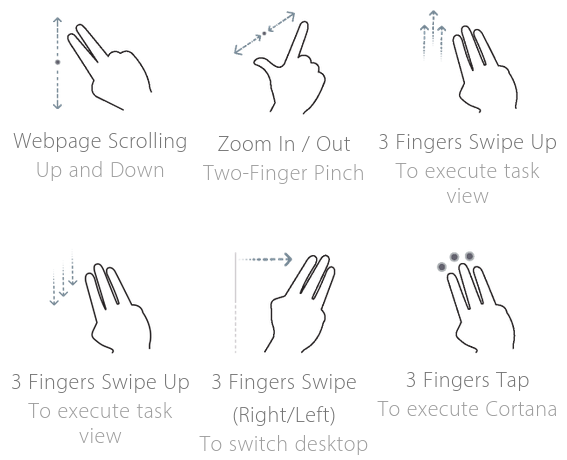- To pin any kind of files, picture, pdf or directly to open particular map or to run some scripts.
- Add option to sort pined icons on Taskbar. Now I have to open all pined apps and sort this way, by what is pined first.
- Add to see more details about a file in Properties. Creation date, Last time was used, all other data it might have, allow to edit data in Properties.
- Add this swipe options to mousepad:
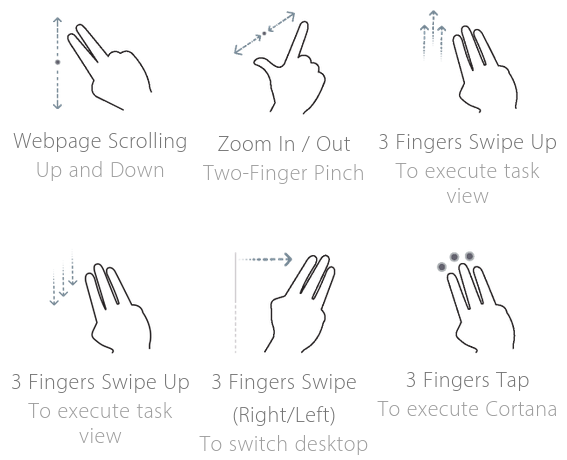
- When you hover with mouse to right bottom corner and you see all open task, there are gaps among this windows and if you miss click you can open new apps who are behind on desktop.
Hello @Shaddai
Please allow me to break down your suggestions into the following:
For general user interface related suggestions, as you may know, EOS is integrated/customize based on GNOME, I would encourage you to report these problems separately with a little more user stories to the community: https://gitlab.gnome.org/GNOME/gnome-shell/-/issues
- To pin any kind of files, picture, pdf or directly to open particular map or to run some scripts.
- Add option to sort pined icons on Taskbar. Now I have to open all pined apps and sort this way, by what is pined first.
- Add to see more details about a file in Properties. Creation date, Last time was used, all other data it might have, allow to edit data in Properties.
For the trackpad, touchpad problem, it is also a hardware support/compatibility issue. As a lot of these gesture-features are needed to be supported in the driver, which provided from the module vendor; For software features, you can still go to GNOME community for the discussion.
- Add this swipe options to mousepad
And yes, this is a known issue in All-App-Windows overview, I can get back to you once I got more information.
When you hover with mouse to right bottom corner and you see all open task, there are gaps among this windows and if you miss click you can open new apps who are behind on desktop.
Thanks for point out all these,
HTH,
Actually, the taskbar is Endless-specific. There’s an internal feature request for this open (Endlessers: T20045) but no ETA for changing this.
You can actually work around this. These favourites are stored as an ordered list in the org.gnome.shell favorite-apps gsetting. Using the gsettings command-line tool, or the dconf editor application, you can change the order of the list; when you log out and in again, the new order will be used.
This topic was automatically closed 28 days after the last reply. New replies are no longer allowed.