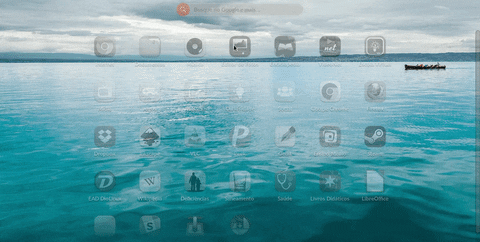when I insert a FAT formatted USB stick it is automounted, but inserting one with several ext4 partitions I do not see anything automounted and even worse,
I can’t mount anything. What am I doing wrong?
I can’t reproduce this: I just used Disks to format a USB stick, created two equal-size ext4 partitions on it, unplugged and replugged it, and both were auto-mounted. I then used chown root:root to ensure it’s not just because Disks made my user the owner of the root directory: they’re still auto-mounted even though my user can’t access the contents.
Please can you insert the offending USB stick, then follow the steps on https://support.endlessm.com/hc/en-us/articles/208416346-How-do-I-make-a-debug-log-of-Endless-OS- to create a debug log and attach it here?
sorry for the delay, but I did not find the time to do that until now.
Debug and output of sudo gdisk -l /dev/sdb is attached.eos-diagnostic-180127_114718_UTC 0100.txt (312.4 KB)gdisk-l.txt (795 Bytes)
no change after updating to endless OS 3.3.9.
Are you sure you’re inserting the right USB stick here? This USB disk has a single FAT32 filesystem on it, with partition type 0xEF (EFI service partition), which is why it’s not being auto-mounted.
you are right, this appears to be a bit strange, it is a bootable stick and shows different partitions when booted, but apparently you are correct and its partition table(s) seem to be corrupt.
Our ISOs do something similar, for what it’s worth. Is this disk image you’re using available online by any chance? I’m curious.
not really online. It is an anti virus/malware tool by the german publisher Heise-Verlag, which is distributed once a year with their Magazine c’t (in 2017 there was a second one in a special issue). The ISO is called “Desinfec’t”, but this and all further Information is only in german afaik. It is based on Ubuntu 16.04.02 LTS (xenial)
hmm, according to Roderick W. Smith hybrid Partition tables (i.e. MBR and GPT pointing to the same partitions are a bit flakey. There are some instructions on the net how to create them, but I did not (yet) try it.
Interesting. Our ISOs do not have a GPT at all, just an MBR with a partition of type EF on it (and a partition of type 00 spanning the whole ISO). I’ve not seen problems like you experienced using USBs flashed with our ISO, so I was curious what was different about your USB stick. Thanks for the pointers!
you’re welcome. I am learning curently a lot. I do not have much experience with EFI, GPT and Grub 2, but I used to create my own bootable devices with Grub Legacy and MBR partition tables. Although there are rumors on the net that some distros use a heavily patched Grub Legacy Version, which do understand GPTs I am not aware where I could find it, so I am trying to switch to Grub 2.
I am still a puzzled: The questionable USB stick has a GPT and the system is an UEFI secure boot enabled System (an Acer TravelMate B118-RN-C42Z Notebook). So, imho, it should automount a GPT usb stick without problems, but it even refuses to manually mount it.
What is the behaviour with the same USB stick in any other recent Linux distros you have access to?
I’ll check that as soon as possible.
apparently this was a mistake on my side. Apparently this stick has an illegeal GPT and a protective MBR so that it is not too surprising that automount does not work correctly.