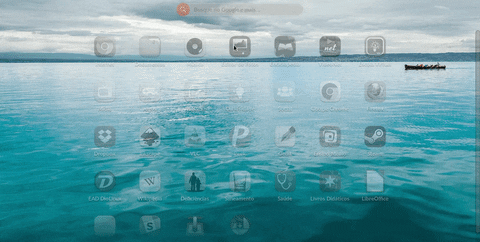[eos-diagnostic-200116_115059_UTC 0100.txt|attachment]
Hello I have some problem!
I can’t install any apps on my Enless OS 3.3
It’s alwas says that the app " can’t pull from untrusted non- gpg verfied remote"
What can I do to fix this problem?
I linked here the diagnostics of my Endless as the website asks.

 Details
Details