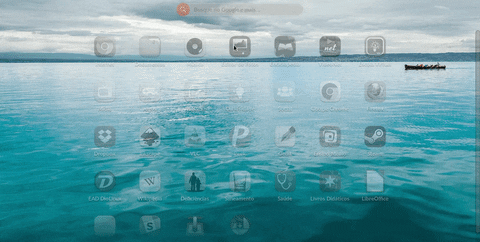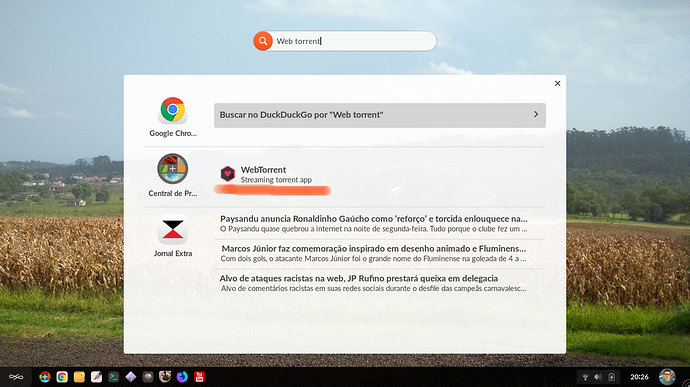I’ve already updated my os. 
1 Like
- Open the application called ‘Terminal’
- In this application run the command:
sudo flatpak install --from https://flathub.org/repo/appstream/io.webtorrent.WebTorrent.flatpakref && flatpak install --from https://flathub.org/repo/appstream/org.videolan.VLC.flatpakref && flatpak install --from https://flathub.org/repo/appstream/com.spotify.Client.flatpakref && sudo flatpak update
What is this?



Something that would help us a lot to understand the problem would be this:
- Open the application called ‘Terminal’
- In this application run the command:
eos-diagnostics
- The above command will create a file with the information of your system (example: eos-diagnostic-160614_111731_UTC + 0100.txt); Send us this file so we can analyze and see a possible solution
eos-diagnostic-180321_225142_UTC 0800.txt (340.3 KB)
- Open the application called ‘Terminal’
- In this application run the command:
sudo flatpak update
 Do I put my password?
Do I put my password?
Type your password (The password will not appear this is normal)

Wait update all apps
how do i update apps?