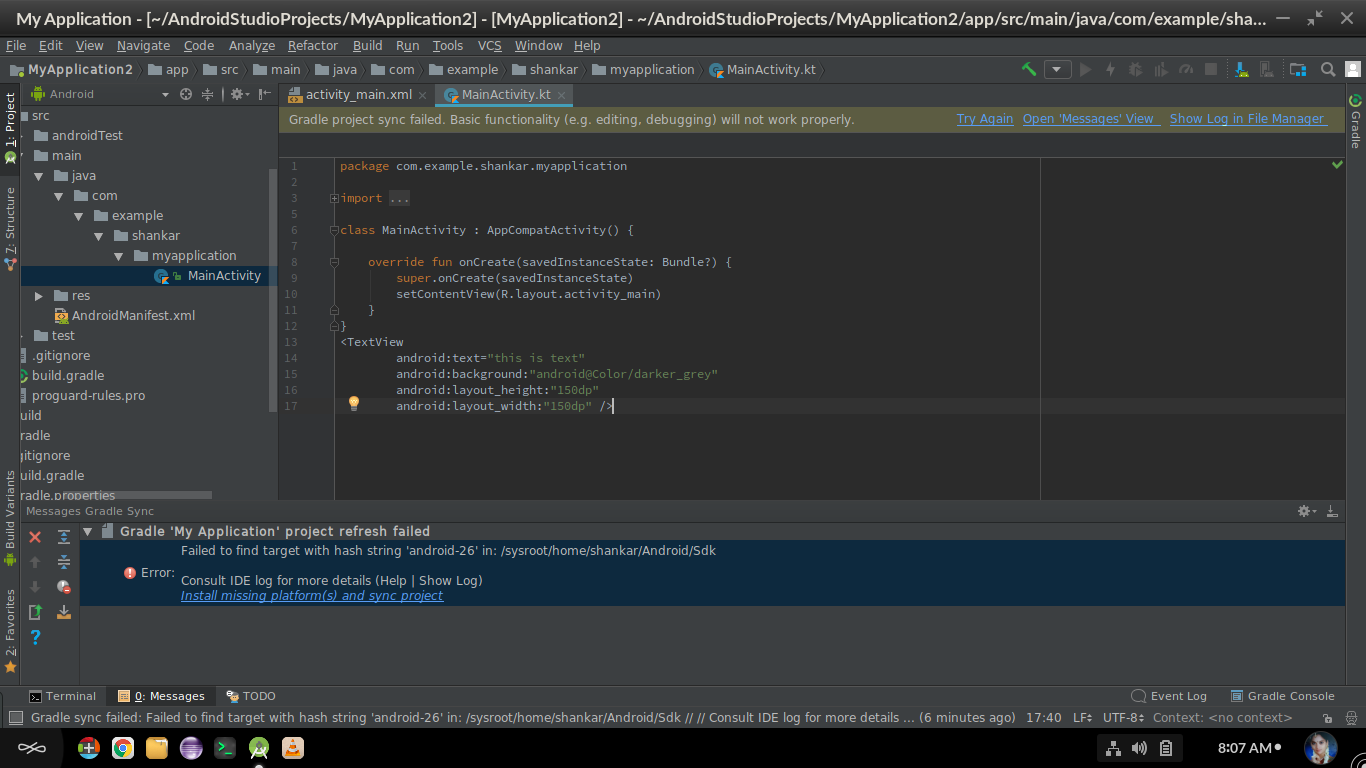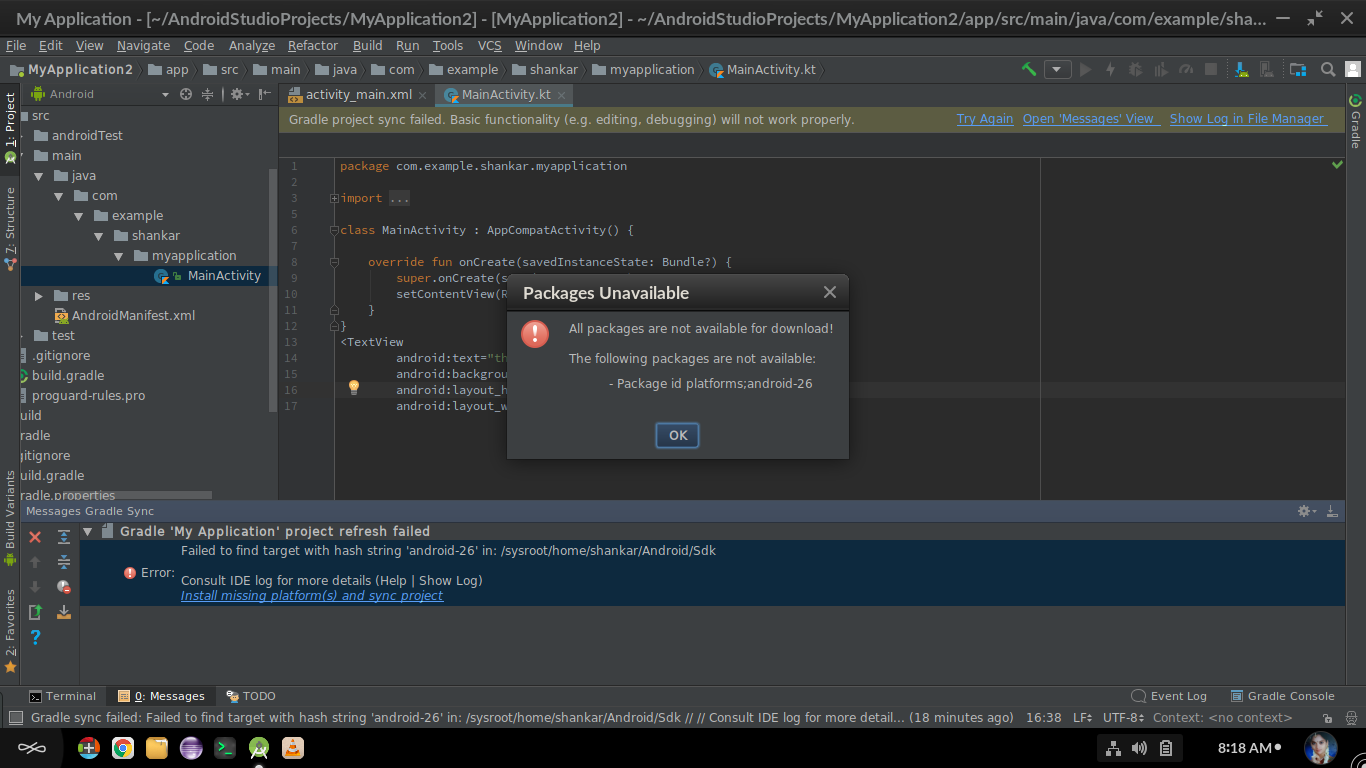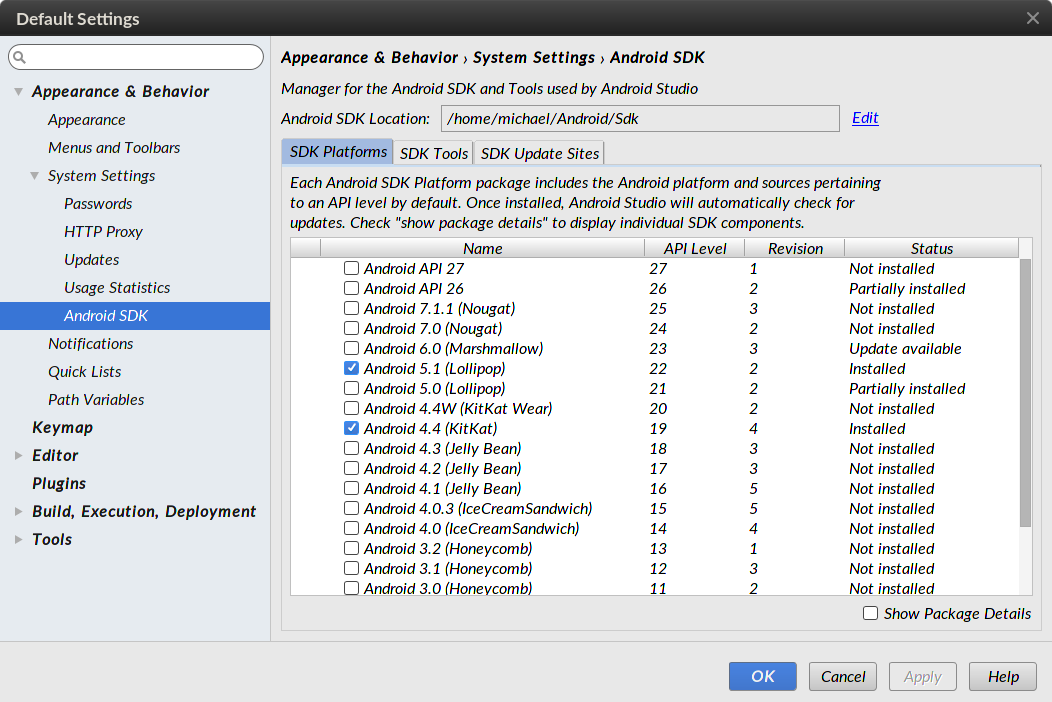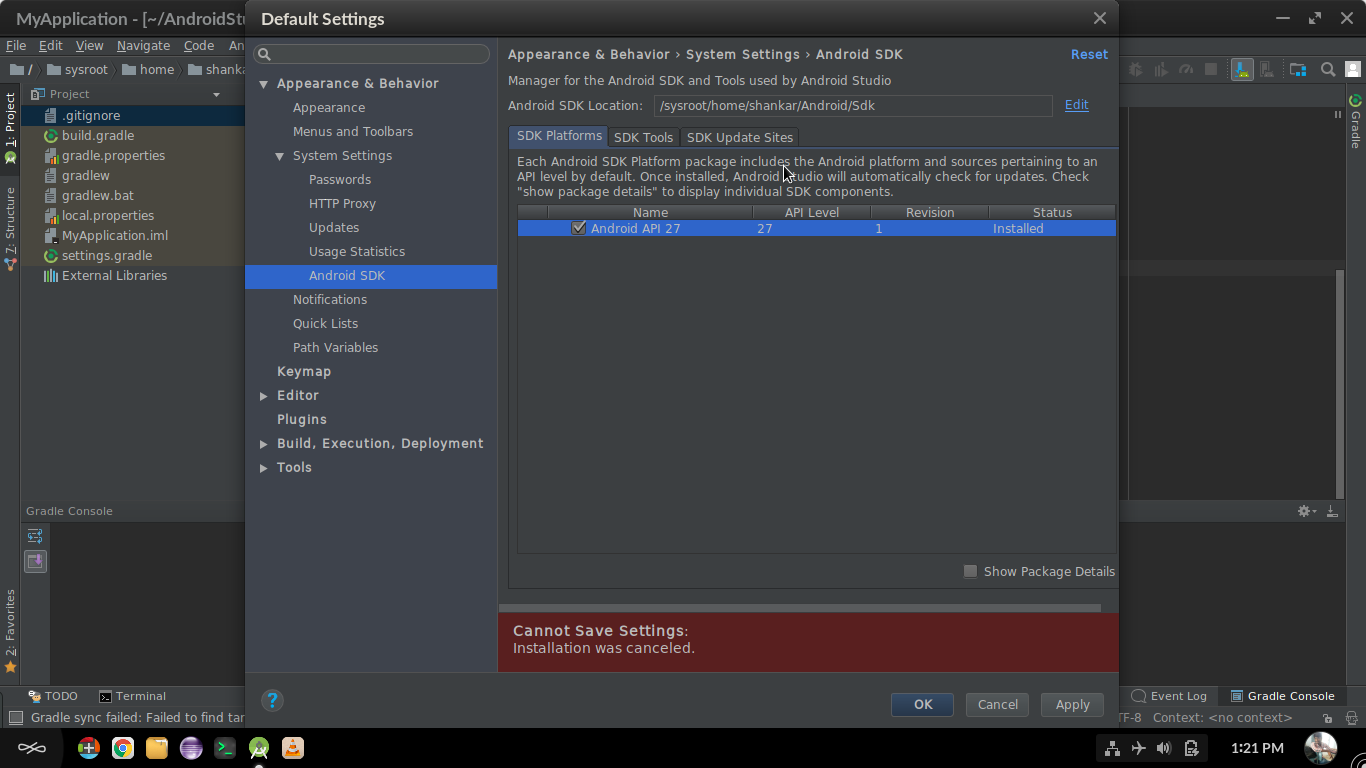I am new to android studio.And when i write a sample text code,it showing like in the picture and Emulater on right side is not appearing.Please anyone help!!!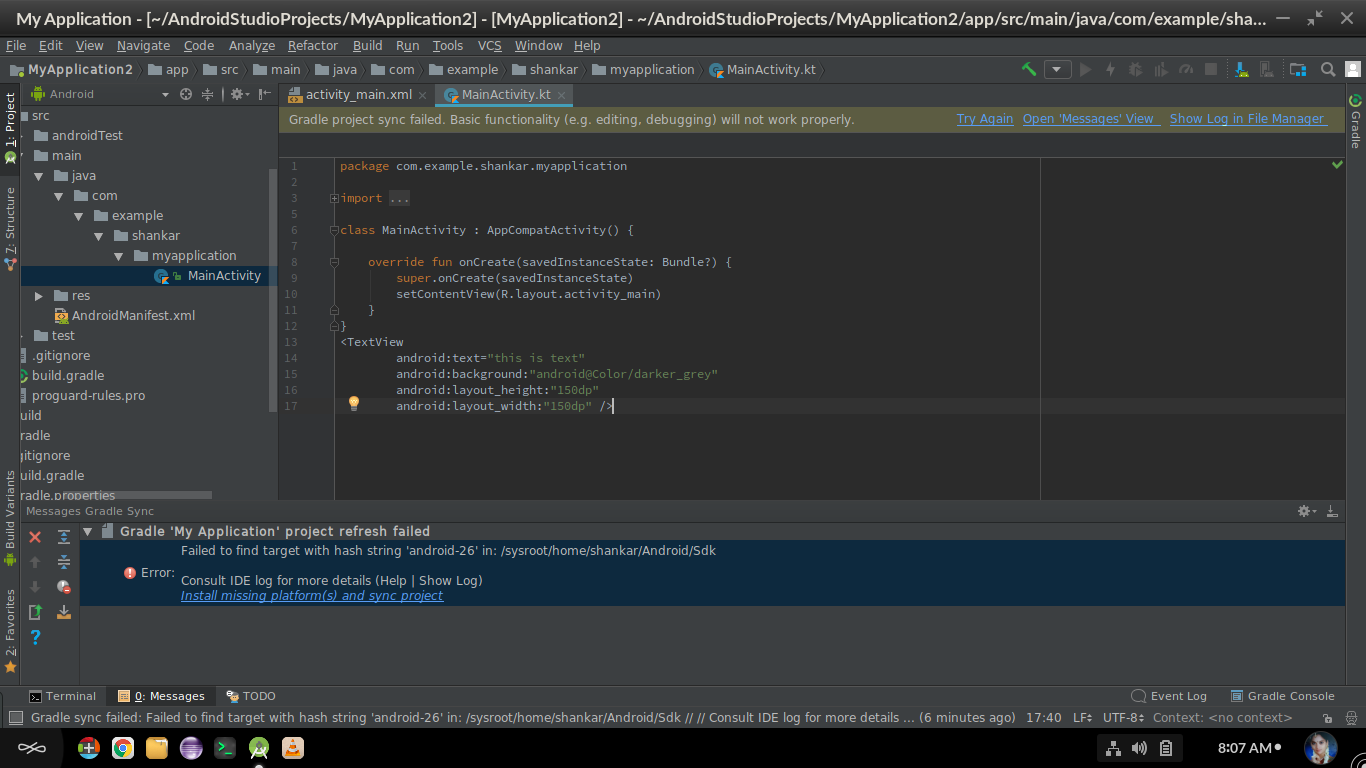
When i clicked on “Instal missing platforms and syn project” it showing “android-26” package is missing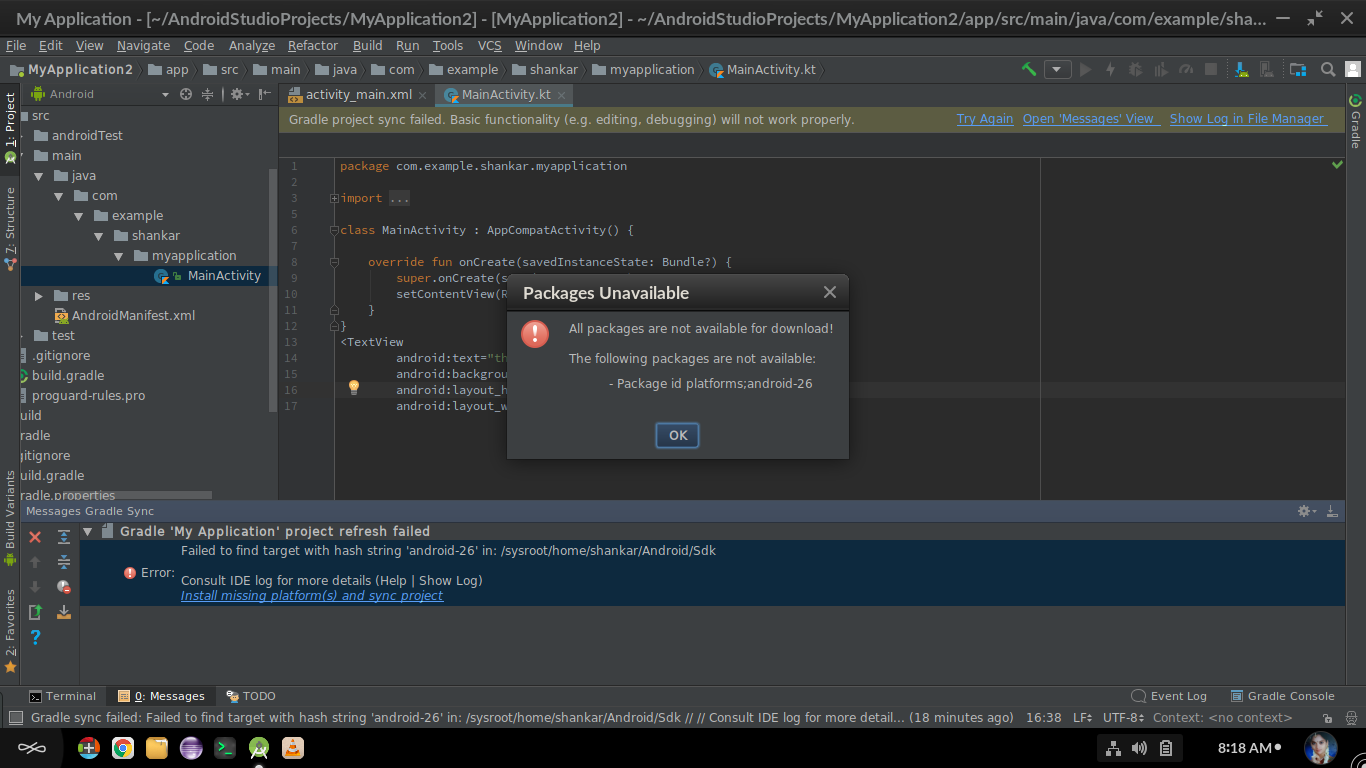
@LeandroStanger
and @mhall119
i checked sdk tools and there was missing of
Android SDK Build-Tools 26.0.0
Android SDK Platform-Tools 26.0.0
Android Emulator 26.0.0
which are necessary for Android Studio 3.0+ and the Android Studio App in the app store is 3.0.1 ’ .
I have gone through the developer’s site i found those above details.
here is the link of that article
i think you should update the app with emulator sdk tools of sdk_26.0
You can download the specific emulator packages, tools and SDKs from inside Android Studio itself can’t you? That’s how I’ve always done it.
How can I download sdk tools through Android studio?
In the Android Studio menu, go to Tools->Android->SDK Manager and you’ll see something like this
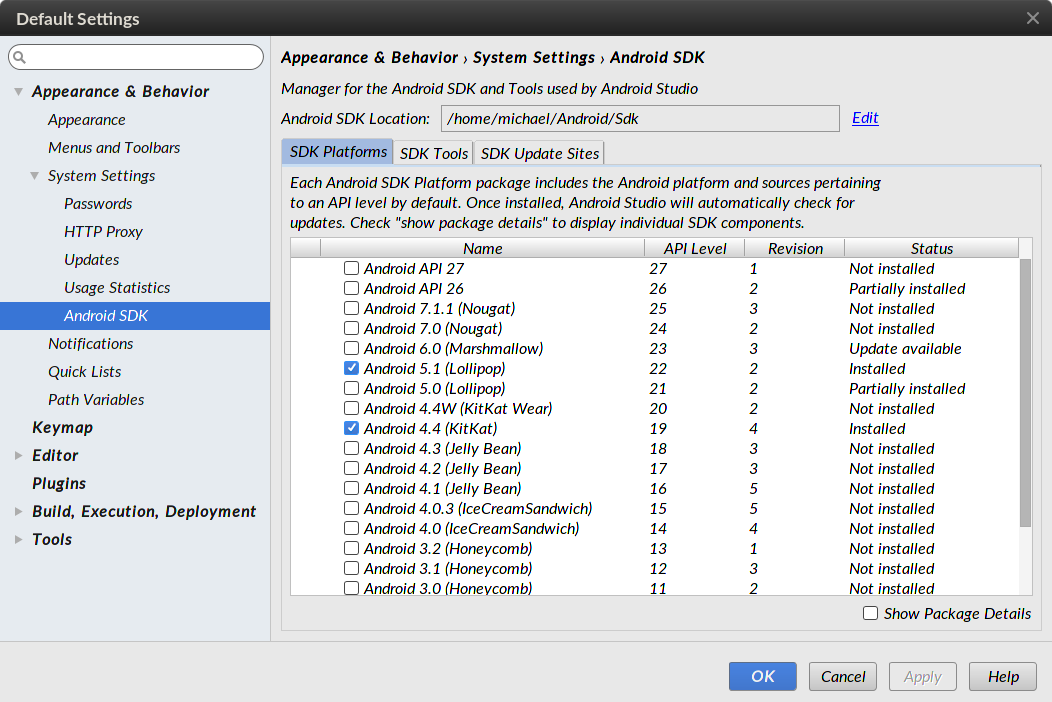
Check off the things you want and Android Studio will download and install them for you.
@mhall119,
i didnt have that much of list…
and please try to bug fixes fastly.
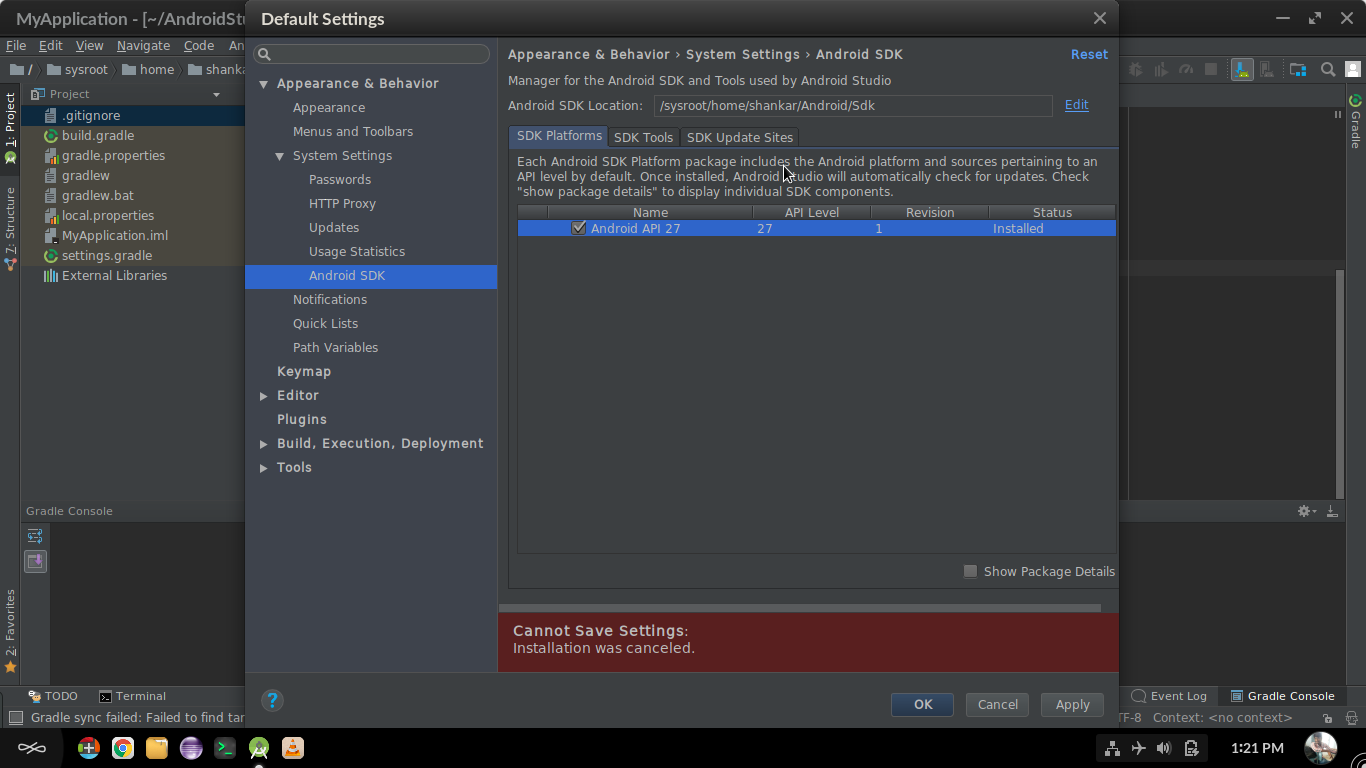
That’s very strange. Is this computer connected to the internet? Is it possibly behind a proxy or firewall that could be blocking it from retrieving updated information from Google?