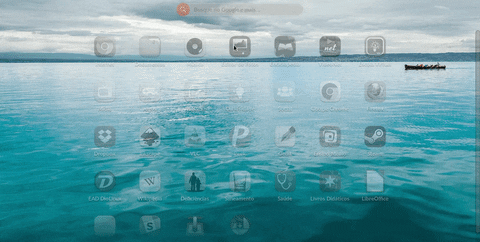Hi everyone,
When I open the app, Dropbox does not work and tells me that I’m using an old version and I have to update it. On the site, however, there are packages for fedora and ubuntu. I select compile from source, but I do not know which package to download.
There is no update for Dropbox on the Endless App Center.
Can someone help me?
thank you.
@Paolo_Tognola What version of Endless OS are you using?
hi Leandro,
my version is 3.3.15
Hi Leandro,
Thanks for the reply. Updating the system was the first thing I did, but the problem remains. I am attaching the screenshot of the window that appears to me when I start Dropbox, it says: “You are using an old version of Dropbox, update to the latest version to continue using Dropbox.”, Select “update” and, as I said in previous post, I open the Dropbox page with the Linux packages, Fedora or compile source.
Thank you
- Open the application called ‘Terminal’
- In this application run the command:
flatpak install flathub com.dropbox.Client
thx very much! now Dropbox work! for the next update, can i run this command?
You will upgrade the Dropbox app through the Endless store
 Details
Details