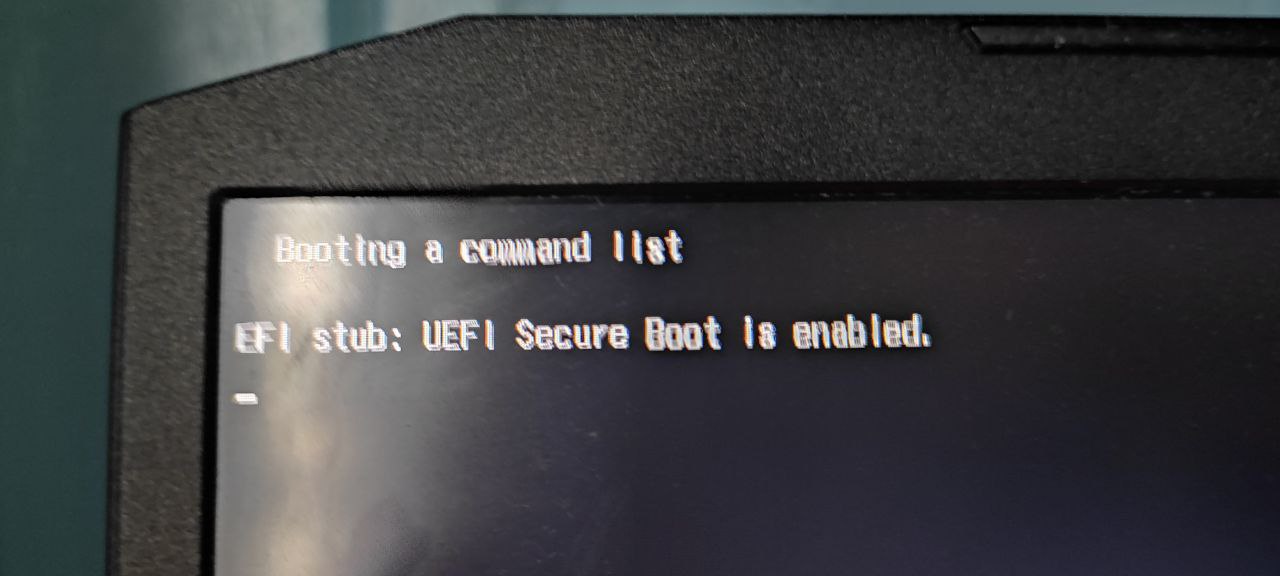@wjt Still the same thing!
Understood! Sorry for the difficulties here. We’re in the process of purchasing an affected laptop so that we can investigate the issue and resolve it in another software update ASAP.
Thank You for your reply! Sometimes I cannot boot up to the old version on the first try following the procedure. I am worried about damaging the HD. Do you think is a bad idea to keep the notebook in the suspend mode to avoid some unsuccessful boot-ups?
It’s weird that booting the old version sometimes fails - in theory this is the exact same (working) installation that you had before upgrading to the buggy version.
Anyway, there’s no issue having your PC in suspend mode for more extended periods.
Sorry, Daniel , I should be more clear on the point; I cut steps.
You are right.
Even waiting for the screen with the manufacturer brand to appear sometimes I hit the key at wrong moment not accessing the Endless boot loader menu. Instead, the screen freezes and it is necessary to turn the machine off and try again.
When I hit the key at the right time I get to the “GRUB”, then is easy to to access the version.
This was all explained by you guys.
Now, other issue. The Chromium Web Browser was up dated while I was working on line. It freezed right after. What can I do?
Also, isn’t better to turn the automatic update off while I am usig this old version?
Are there any further updates available for it in App Center? If so, try installing those. If not and you’re still having trouble, please start a separate thread with a debug log.
Endless Team Member December 14
Malu_F:
Now, other issue. The Chromium Web Browser was up dated while I was working on line. It freezed right after. What can I do?
Are there any further updates available for it in App Center? If so, try installing those. If not and you’re still having trouble, please start a separate thread with a debug log.
Visite o Tópico ou responda este email para responder.
In Reply To
December 14Sorry, Daniel , I should be more clear on the point; I cut steps. You are right. Even waiting for the screen with the manufacturer brand to appear sometimes I hit the key at wrong moment not accessing the Endless boot loader menu. Instead, the screen freezes and it is necessary to turn the machine…
Visite o Tópico ou responda este email para responder.
Para cancelar a subscrição destes e-mails, clique aqui.
We try to fix the boot failure from the kernel and prepare a new release. Beta Release | Endless OS 5.1.1~beta1 has been published.
It will be great to have your test. Thanks!
@starnight the update worked!
Thanks! Good news for the coming new year!
Endless OS 5.1.1 has been released!
The update also worked for me although it’s taking longer than usual to boot.
Thanks! I wish you a great 2024 year!
This topic was automatically closed 28 days after the last reply. New replies are no longer allowed.