Could Endless OS be installed on a Hard Drive with no OS Already on it? how to do it?
without windows or linux
Yes, you can do this. You’ll need to make an Endless OS USB stick. Here are instructions for Windows, Mac and Linux:
- https://support.endlessm.com/hc/en-us/articles/115002984283-How-do-I-create-an-Endless-OS-USB-stick-on-Windows-
- https://support.endlessm.com/hc/en-us/articles/115001629603-How-can-I-create-and-boot-an-Endless-USB-stick-from-macOS-
- https://support.endlessm.com/hc/en-us/articles/210654503-How-do-I-create-an-Endless-USB-stick-from-Linux-
Then boot your computer from the USB stick, choose Reformat, and choose the blank hard disk.
Thank you. I’ll try. If there are problems, can I ask?
Reformat your PC with Endless OS. How to do this?
Of course, ask away!
I need help. 3 step:
When the mode is “write”. Windows offers disk formatting. The program gives an error.
When the mode is “write”. Windows offers disk formatting. The program gives an error.
I need help.
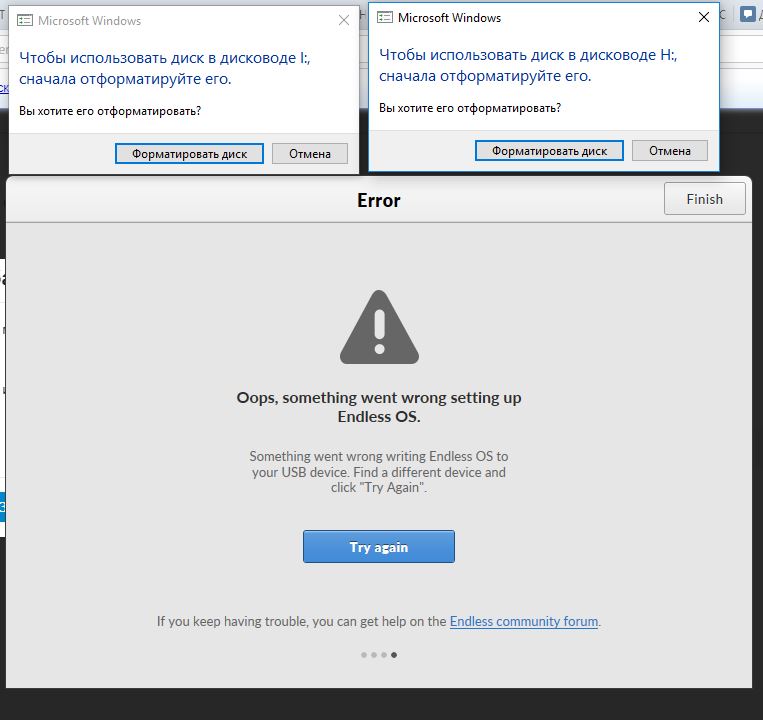
Please just comment here, no need to duplicate the comment in a new thread each time.
16:39:09 - EndlessUsbToolDlg.cpp:5128 CEndlessUsbToolDlg::WriteMBRAndSBRToUSB
16:39:09 - Size of SBR is 1048576 bytes from C:\Users\73B5~1\AppData\Local\Temp\EndlessBoot\live\core.img
16:39:09 - write_sectors: Write error [0x00000002] Не удается найти указанный файл.
16:39:09 - Wrote: 0, Expected: 512
16:39:09 - StartSector: 0x0001f800, nSectors: 0x1, SectorSize: 0x200
16:39:09 - EndlessUsbToolDlg.cpp:5163 Error on write data with core.img contents. (GLE=[2])
16:39:09 - EndlessUsbToolDlg.cpp:4713 Error on WriteMBRAndSBRToUSB (GLE=[2])
16:39:09 - CreateUSBStick exited with error.
This is a known issue but I don’t know the cause yet unfortunately. Can you try zeroing the disk using a tool like Rufus, then trying again? If that doesn’t work, you can download an ISO image from https://support.endlessm.com/hc/en-us/articles/209063006-Where-can-I-download-the-Endless-OS-ISO-image-files-directly- and write it to the USB with Rufus.