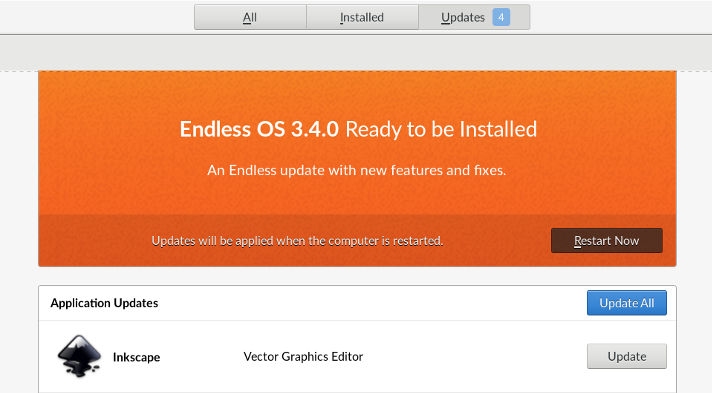Hello!
I have been using Endless for a few days, firstly from a live usb and then from the installed version alongside Windows 10, and I wanted to share what I think is good and what needs to be solved.
First of all, one of the things I like the most about this OS is the aesthetic appearance of the entire experience. From the boot moment, I was astonished by the polished details and the clean appearance of the desktop and the apps. The inclusion of educative apps and interesting links in the Chromium browser has been a perfect decision, since it has let me get to know fantastic sites and apps I didn’t know before. Also, the simplicity of this OS makes it extremely easy and intuitive to work with it and get the work done without distractions.
However, even though I had a good impression when testing the touchscreen response (it even seemed to work better than Ubuntu), I have found some problems that can ruin the entire touch-only experience. For instance, I found that it was impossible to open a folder when pressing it with my finger through the touchscreen, and when I tried to scroll down the content of the upper panel that appears in the desktop, the panel suddenly closed and a secondary menu (the one that pops up when long-pressing the background with the finger, or when left-clicking) appeared, even if I had not touched the background at all.
In addition to this, I have to say that the fact that the secondary menu appears when long-pressing the screen with the finger is fantastic, since it does not even work in Ubuntu. However, it does not appear when trying to press folders or other elements.
Furthermore, I had problems when pressing the power button to lock the PC. It suspended the computer correctly, but when I pressed the button again to turn on the PC again, the screen turned on and off in a sudden, leaving me without the possibility of unlocking the screen; no matter how many times I tried to press the power button. Therefore, the only way of unlocking it was by pressing any key of the keyboard, which I was trying to avoid.
It is important to know that my computer is an Asus Transformer Book T101HA, which is a convertible with detachable keyboard and touchscreen.
Processor: Intel® Atom™ x5-Z8350 CPU @ 1.44GHz
RAM: 4GB
Memory: 128GB SSD
Screen: 10.1" 1280 x 800 (resolution)
Despite of this problems, I think that the overall experience has been more than satisfying, so I congratulate the Endless team for this fantastic job and encourage you to keep developing this incredible project.
 Details)
Details)