I want to us ‘tf’ funciton which comes under the control package. When i try to install the it gives me error. Help me to resolve this package installation error.
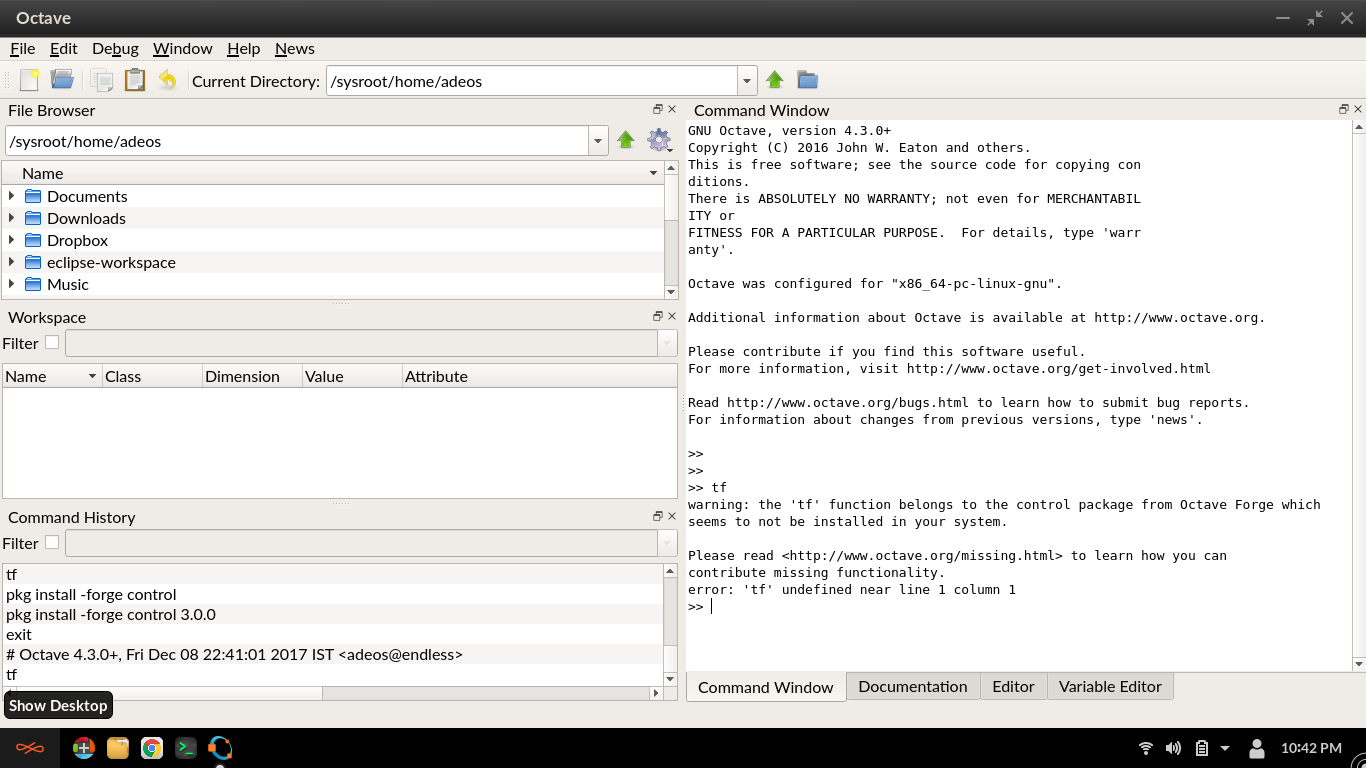

@Ankit_RajDeo
Algo que nos ayudaría mucho a entender el problema sería la siguiente:
- Abra la aplicación llamada ‘Terminal’
- En esta aplicación, ejecute el comando:
eos-diagnostics
- El comando anterior creará un archivo con la información del sistema (por ejemplo EOS-diagnóstico-160614_111731_UTC + 0100.txt); Envíenos este archivo para que podamos analizar y ver una posible solución
@LeandroStanger not super-helpful. This post has the Spanish tag but it is obviously written in English, and the error message is clearly visible in the screenshots.
@Ankit_RajDeo the error message you highlighted in the last screenshot shows the problem: the gfortran compiler is not available. I assume you installed GNU Octave from Flathub in our app center. Please can you report this problem at https://github.com/flathub/org.octave.Octave/issues? If you don’t have a GitHub account, I could report it on your behalf.
I decided to report this issue myself: https://github.com/flathub/org.octave.Octave/issues/3
@Ankit_RajDeo could you see if you have the gfortran extension installed? Could you try running this from the terminal app?
flatpak list | grep fortran
If that doesn’t find anything you should run :
flatpak install flathub org.freedesktop.Sdk.Extension.gfortran-62
in a terminal and then try again. It may be that the fortran compiler isn’t being automatically installed.
Thanks for the solution. It get solved.