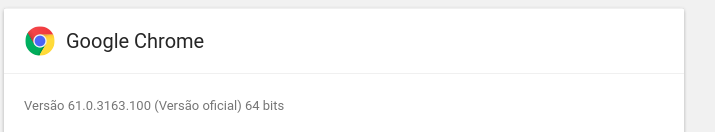eos-diagnostic-171002_102829_UTC-0300.txt (872,7 KB)
@LeandroStanger I’m not able to reproduce any problems with Google Chrome. Looking at your log, I see /sysroot/home/leandrostanger/.local/share/eos-third-party-apps/google-chrome/opt/google/chrome/chrome, which is from an older mechanism of installing Chrome before we enabled a flatpak that can be installed via the app center. That old mechanism is no longer supported. Please uninstall that version as described on https://community.endlessos.com/t/now-you-can-install-google-chrome-on-endless-3/643/5, and use the version that is installed from the app center. (I see that you have the latest flatpak version of Chrome installed, so you should be able to just use it.) Please let me know if you continue to have any problems after that.
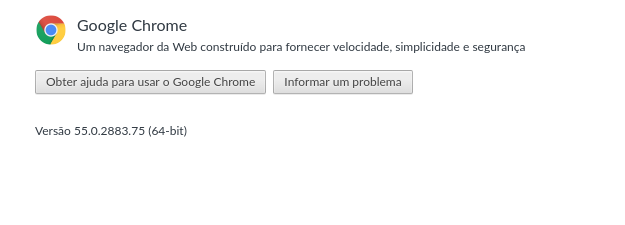
@LeandroStanger Version 55 is really old! It is no longer supported. The version that is currently available in the app center is the latest from Google – version 61.
Please remove the old unsupported version as follows:
rm -rf ~/.local/share/eos-third-party-apps/google-chrome && rm -f ~/.local/share/applications/google-chrome.desktop
Then go into the app center and install/add that version of Chrome to your desktop (if not already there), and you should be all set.
That’s better! Let me know if you have any further problems with Chrome now that you are running the latest version.
Firefox ESR: The internet’re slow
https://community.endlessos.com/t/firefox-esr-a-internet-ta-lenta/4155?u=leandrostanger
@LeandroStanger In your log, I see lots of errors from Firefox extensions. I’d recommend disabling all your extensions in Firefox, and see if that helps. If it does fix the performance, you can turn them back on one at a time until you find which one is causing the problem.
Firefox ESR: the PT-BR and other language does not work
@LeandroStanger We include the Firefox language packs in our flatpak build of Firefox. There should not be a need to add any additional extensions for language support. It seems to be working for me in pt_BR:

That said, I see we are a bit behind on the ESR version, and I’ll look into updating from 52.0 to 52.4.
If by any chance you still have the pre-flatpak version, you should remove it with the following:
rm -rf ~/.local/share/eos-third-party-apps/firefox && rm -f ~/.local/share/applications/firefox.desktop
@LeandroStanger Looking at the log, the XML parsing error in Firefox appears to me to be an incompatibility with an extension. I did update our flatpak version from 52.0.2esr to 52.4.0esr today, so it is possible that there is a bug fix that will help you. Please try updating Firefox from the app center. (If you don’t see an update available yet, click the refresh (circular arrow) button on the “Updates” page.) Then, if you are still having a problem, try disabling the extension, and consider filing a bug with the extension author or Mozilla, as Endless merely packages the latest ESR version provided by Mozilla, and we do not have the bandwidth to investigate issues inside Firefox. (For what it’s worth, the reason we follow the ESR version is because it still has Java support, which has been removed from the newer versions.)
Did not work
eos-diagnostic-171003_093041_UTC-0300.txt (1,1 MB)
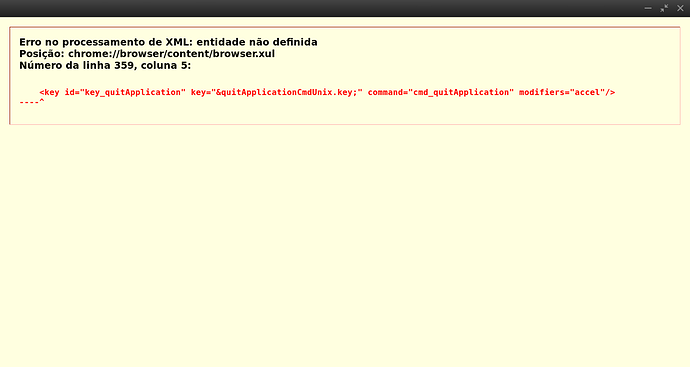
have to update Java
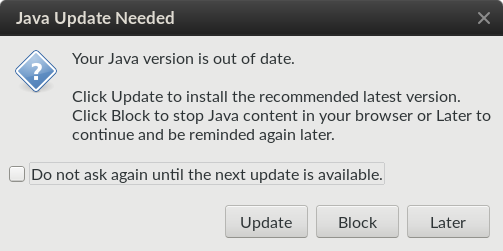
@roddy
How to pin apps from Chrome Web Store on the desktop?
@LeandroStanger Chrome web apps on the desktop are not supported yet. See discussion on https://community.endlessos.com/t/chromium-and-chrome-usage-together/1596.