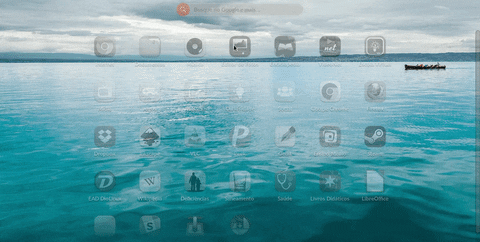My sister and I got some laptops with endless os unfortunately, we are unable to download VLC from the app store. We’ve searched for the possible solutions from the FAQs and still couldn’t be able to download VLC.
Please attach the eos-diagnostic log file for any Endless OS problems, and a screenshot or camera image of the error message itself.
To generate an eos-diagnostic file:
- Open the application called ‘Terminal’. You can search for it by typing into the search bar on the desktop.
- In the Terminal, type the command: eos-diagnostics
- The above command will create a file with the information of your system (example: eos-diagnostic-160614_111731_UTC + 0100.txt); Send us this file so we can analyze it and seek a possible solutioneos-diagnostic-180812_093339_UTC 0800.txt (437.9 KB)
strong text
 Details
Details