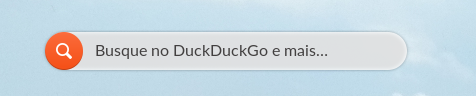High compatibility with Microsoft Office (Word, Power Point, Excel and Txt), Google Docs, Google Sheets, Google Slide, Adobe PDF and OpenOffice format.
Here is the WPS Office documentation: https://help.wps.com Help translate WPS Office: https://github.com/wps-community/wps_i18n
1 Like
wjt
January 30, 2019, 4:11pm
2
@LeandroStanger 2/3 of the screenshots are broken links.
after installing WPS Office, no shortcuts to the program appeared on the desktop
wjt
February 4, 2019, 6:05pm
4
This is a known issue in the app center. You can launch WPS Office in 3 ways:
On the desktop, search for WPS
In the App Center, search for WPS
Open a Terminal window and run these three commands to add the icons to the desktop:
eos-add-to-desktop com.wps.Office.wps
eos-add-to-desktop com.wps.Office.wpp
eos-add-to-desktop com.wps.Office.et
2 Likes