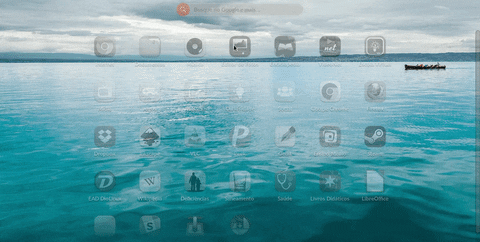The update is done but theres still no transmission. Sorry. What should i do?
Update: i found it on the app center. Thank you very much!!
i tried installing transmission but it kept failing and this would always appear
file:///sysroot/home/acer/Pictures/Screenshot%20from%202018-06-13%2018-37-28.png- Open the application called ‘Terminal’
- In this application run the command:
flatpak update && flatpak install flathub com.transmissionbt.Transmission
i cant also find transmission in my app center and updating the system also failed.
eos-diagnostic-180630_053203_UTC+0000.txt
any help?
Send us this file so we can analyze and see a possible solution
Gjs-message: JS LOG: Saved to /sysroot/home/afjal/eos-diagnostic-180709_185323_UTC+0530.txt
@Afjal_Khan Go to the central program in Updates and Update the system to new version
Same problem, no “Transmission” in app centre.eos-diagnostic-180718_210953_UTC 0300.txt (786.1 KB)
- Abra la aplicación llamada ‘Terminal’
- En esta aplicación, ejecute el comando:
rm -f eos-fix-ostree-repo
wget https://raw.githubusercontent.com/endlessm/eos-meta/master/eos-tech-support/eos-fix-ostree-repo
chmod +x eos-fix-ostree-repo
sudo ./eos-fix-ostree-repo && flatpak update
hello I have a problem similar to others, I don’t have Transmission on my search tool, i tried updating but still I can’t find it
Something that would help us a lot to understand the problem would be this:
- Open the application called ‘Terminal’
- In this application run the command:
eos-diagnostics
- The above command will create a file with the information of your system (example: eos-diagnostic-160614_111731_UTC + 0100.txt); Send us this file so we can analyze and see a possible solution
eos-diagnostic-180905_184553_UTC 0300.txt (510.4 KB)
i cannot find transmission after i updated it
You using Endless OS 3.4.6?
Yes i am with endless os 3.4.6
- Open the application called ‘Terminal’
- In this application run the command:
flatpak update --appstream && flatpak update
flatpak install flathub com.transmissionbt.Transmission
 Details
Details