1) Go to the search bar and type Transmission
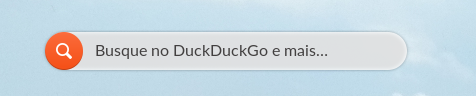
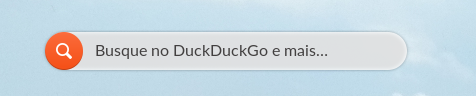
i cant see transmission in app centre??
Something that would help us a lot to understand the problem would be this:
eos-diagnostics
eos-diagnostic-180211_201138_UTC 0800.txt (818.7 KB)
here
rm -f eos-fix-ostree-repo
wget https://raw.githubusercontent.com/endlessm/eos-meta/master/eos-tech-support/eos-fix-ostree-repo
chmod +x eos-fix-ostree-repo
sudo ./eos-fix-ostree-repo && sudo flatpak update
it says command not found  really new to this sorry
really new to this sorry 
done updating but still no transmission
Something that would help us a lot to understand the problem would be this:
eos-diagnostics
eos-diagnostic-180212_080116_UTC 0800.txt (570.2 KB)
here thanks
hi, i could not found also the “transmission” in my endless system…can you help? below is the file from eos-diagnostic
eos-diagnostic-180414_155826_UTC 0300.txt (520.8 KB)
flatpak update && flatpak install flathub com.transmissionbt.Transmission
hi
it prompted with below:
“Warning: Can’t find dependencies: Socket I/O timed out”
@wjt could help 
eos-diagnostic-180422_224953_UTC 0800.txt (786.2 KB)
cant find trasmission on my laptop too, please help me
It always says cant download updates. What do i do
rm -f eos-fix-ostree-repo
wget https://raw.githubusercontent.com/endlessm/eos-meta/master/eos-tech-support/eos-fix-ostree-repo
chmod +x eos-fix-ostree-repo
sudo ./eos-fix-ostree-repo && flatpak update