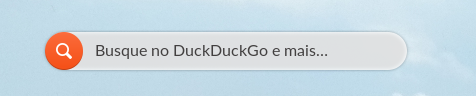Download management tool
JDownloader is a free download management tool with a huge community of developers that makes downloading as easy and fast as it should be. Users can start, stop or pause downloads, set bandwidth limitations, auto-extract archives and much more. It’s an easy-to-extend frameworkthat can save hours of your valuable time every day!
1) Go to the search bar and type JDownloader