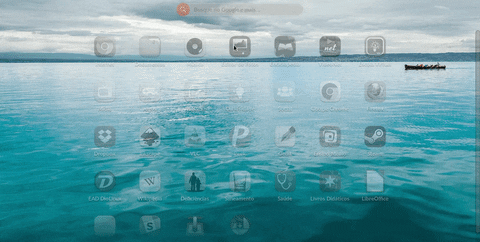I’m a total newbie, I’ve never used UNIX/LINUX operation systems and LibreOffice before. Could you please tell me step-by-step instructions of installing the Times New Roman font? Should I download this font somewhere? Should I somehow launch the downloaded file afterwards? Thank you
@alita you can use the new interface of LibreOffice
Click View  User interface
User interface  In tabs
In tabs
To add the new icon theme Colibre
Press Alt+F12
Click View  Icon Styles
Icon Styles  Colibre
Colibre
Click OK
Thank you. It works!
Unfortunately, I don’t have the option “Colibre” in Icon Styles, I see only two options: “Helpimg” and “Tango”. I’m using Libre Office 5. Maybe I should donwload this icon style too?
What version of Endless OS are you using?
To check which version of Endless OS you are in Settings ![]() Details
Details
Thank you! I’ve upgraded to Endless OS 3.5.6, new Icon Styles including Colibri in LibreOffice appeared.
Could you please help me with one more problem. When I click the button in lower left corner I don’t see the black pop-up menu as in your gif. This button works for me only in two modes: “Show Desktop/Show Apps”. I’m using “Super+R” to configure settings, but I would like to be able to use this black menu as in your gif. How can I do this?

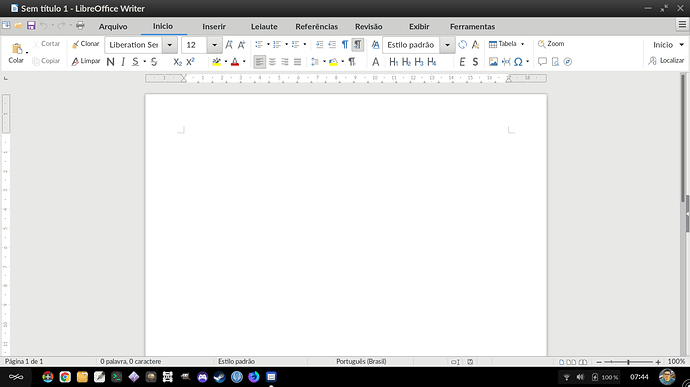
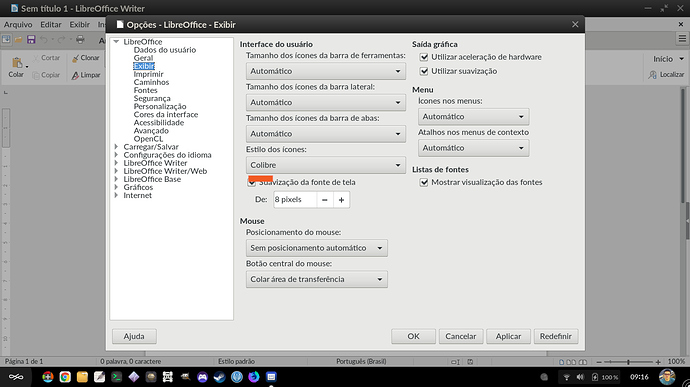

 Details
Details