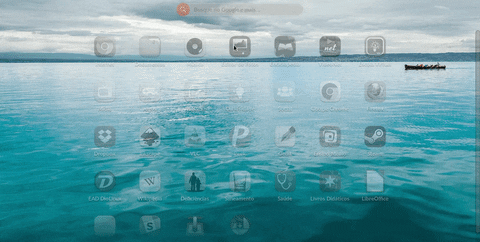Just bought a cheap asus notebook from internet for me to be able to do my homework on it.It came with endless OS. Then I realized that when I plug a usb flash driver, it doesn’t even appear anywhere. I plugged a mouse, a keyboard and my phone and they all worked perfectly. Any ideas how can I solve this?
Something that would help us a lot to understand the problem would be this:
- Open the application called ‘Terminal’
- In this application run the command:
eos-diagnostics
- The above command will create a file with the information of your system (example: eos-diagnostic-160614_111731_UTC + 0100.txt); Send us this file so we can analyze and see a possible solution
eos-diagnostic-180921_231034_UTC 0300.txt (999.5 KB)
Thanks so much, that solved the problem.
 Details
Details