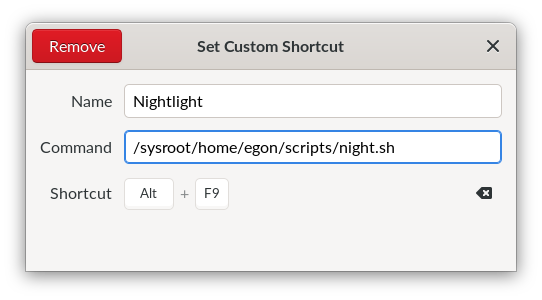Can this be made, every time I turn Night Light off, to start it again I waist my time to look for it in settings menu.
Let the icon to stay on start menu.
Unfortunately, GNOME is missing this function currently. But there’s a workaround.
- Create a new File with the following content:
#!/bin/bash
# toggle nightlight
STATE=$(dconf read /org/gnome/settings-daemon/plugins/color/night-light-enabled)
case ${STATE} in
"false") dconf write /org/gnome/settings-daemon/plugins/color/night-light-enabled true;;
"true") dconf write /org/gnome/settings-daemon/plugins/color/night-light-enabled false;;
esac
Save it to some location, like ~/scripts/nightlight.sh.
- Open a Terminal and type:
chmod +x ~/scripts/night.sh
- Create a Keyboard Shortcut to execute this script in Settings:
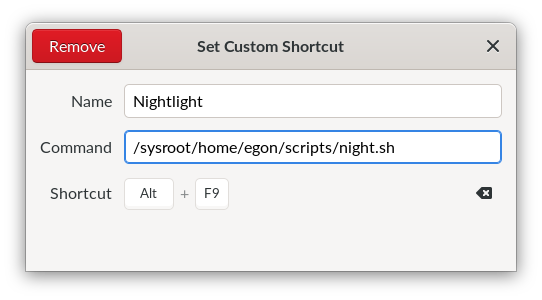
(Adopt all paths to yours)
Now you are able to toggle nightlight with this Keyboard shortcut
1 Like
Thanks a lot, this is working. I set it to Manual Schedule, this way I can set it any time of the day.
You only given different names to your file.
Once is called nightlight.sh, and on picture is night.sh
This topic was automatically closed 28 days after the last reply. New replies are no longer allowed.