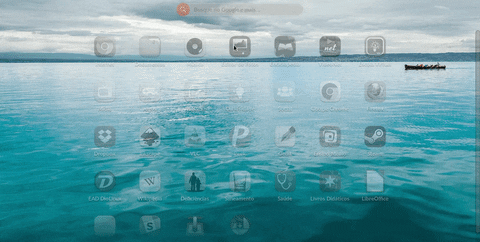im on version 3.3.19 (180611-160226) and when i click on steam all apps turn grey but nothing happens i tried reinstalling it still nothing Help
- Open the application called ‘Terminal’
- In this application run the command:
rm -f eos-update-flatpak-repos
wget --quiet https://raw.githubusercontent.com/endlessm/eos-boot-helper/e510a0b4/eos-update-flatpak-repos
chmod +x eos-update-flatpak-repos
sudo ./eos-update-flatpak-repos
flatpak install flathub org.libreoffice.LibreOffice -y
flatpak update --appstream && flatpak update -y
- Settings
 Details
Details  Look for updates
Look for updates
Hey when i click Check for updates it then says that it is installing updates but after a while it says Update failed…
Something that would help us a lot to understand the problem would be this:
- Open the application called ‘Terminal’
- In this application run the command:
eos-diagnostics
- The above command will create a file with the information of your system (example: eos-diagnostic-160614_111731_UTC + 0100.txt); Send us this file so we can analyze and see a possible solution
I highly recommend to update to the latest version of EOS, which is 3.7.5 at the time of writing. Open a terminal and type:
eos-updater-ctl update
If this does not work for some reasons or terminates with an error, please provide us with a eos-diagnostics report, by typing:
eos-diagnostics
This will generate a file named something like eos-diagnostics…txt in your home directory. Attach this file here in this thread.
I have this problem with steam when i launched nothing happens all apps go grey
running Endless Os 3 version 3.3.19-nexthw1 (180613-005440)
eos-diagnostic-200112_104024_UTC 0100.txt (630.9 KB)
- Open the application called ‘Terminal’
- In this application run the command:
rm -f eos-update-flatpak-repos
wget --quiet https://raw.githubusercontent.com/endlessm/eos-boot-helper/e510a0b4/eos-update-flatpak-repos
chmod +x eos-update-flatpak-repos
sudo ./eos-update-flatpak-repos
flatpak install flathub org.libreoffice.LibreOffice -y
flatpak update --appstream && flatpak update -y
- Now try the operating system upgrade again and go to Endless OS 3.7.6
Settings  Details
Details  Look for updates
Look for updates
done and it worked but now steam is stuck in updating , verifying installation
should I unistall steam and install it back , but again how to uninstall i dont know
- Open the application called ‘Terminal’
- In this application run the command:
flatpak kill com.valvesoftware.Steam
flatpak update --appstream && flatpak update -y
flatpak run com.valvesoftware.Steam --reset
flatpak run com.valvesoftware.Steam
stiil stuck didnt work ,
still stuck , i tried it didnt work
Something that would help us a lot to understand the problem would be this:
- Open the application called ‘Terminal’
- In this application run the command:
eos-diagnostics
- The above command will create a file with the information of your system (example: eos-diagnostic-160614_111731_UTC + 0100.txt); Send us this file so we can analyze and see a possible solution
there you go
eos-diagnostic-200112_221842_UTC 0100.txt (1.7 MB)
what do i do ? help me plz
it dosent work … what should i do
Jan 12 21:59:01 endless com.valvesoftware.Steam.desktop[5577]: glXChooseVisual failed
Jan 12 21:59:01 endless com.valvesoftware.Steam.desktop[5577]: glXChooseVisual failedMain.cpp (332) : Assertion Failed: Fatal Error: glXChooseVisual failed
Jan 12 21:59:01 endless com.valvesoftware.Steam.desktop[5577]: Main.cpp (332) : Assertion Failed: Fatal Error: glXChooseVisual failed
According to Create new page · flathub/com.valvesoftware.Steam Wiki · GitHub :
If you’re using nVidia, this may mean Flatpak is running userspace drivers that are incompatible with your host installation. The first thing to try is to do
flatpak updatein terminal.
I see that you have already done this – and yet I see from your diagnostic file that no nvidia Flatpak drivers are installed. Try:
flatpak install --system flathub org.freedesktop.Platform.GL.nvidia-430-40 org.freedesktop.Platform.GL32.nvidia-430-40
@Daniel @jprvita do either of you know any more about what appears to be an nvidia driver issue?
it worked , and steam runned , it opened and said updating and installing , let it run and everything but now its stuck in updating and verifying installation , window pops up with that , but it crushes and closes , i will try your steps and see if it works but if you want to check my problem here is the eos-diagnostic-200115_190446_UTC 0100.txt (4.5 MB)