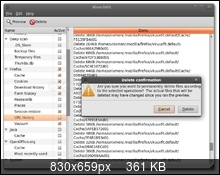Endless OS a great system, but it simply does not have GUI-program to configure the system with a user preference.
For example: change font on your desktop, change icons (agree, the gtk theme and icons - Gnome looks terrible).
There is no way to change the font size on the desktop, the Nautilus file manager (in fact just a huge size) …
The program “dconf-editor” is not installed by default? After all, it has the ability to edit the above and many other parameters of the system.
dconf-editor

The program “gnome-tweak-tool” - program to fine-tune the working environment GNOME 3, developed and maintained by GNOME Foundation
gnome-tweak-tool

The program “Bleachbit” also would not hurt to Endless OS, being installed by default. This program can be (with caution) to clean the system from unnecessary stuff.
Bleachbit
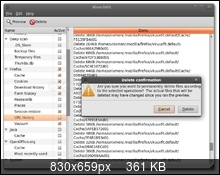
In the “Add Center” no programs to change the settings, clean the system, as graphics editors. (Gimp - does not count, not every user will be able to work in this application).
The program Shutter
Software for editing screenshots(in my opinion this program is indispensable for those who want to help other users in the forum)
Shutter

Publish please basic commands to work with the operating system in Terminal Endless OS.
That they are always in a prominent place
For example:
1). - Updates to the latest (Release or Stable version)
2). - Upgrade System
3). - Instructions for installing applications
4). - Instructions for removing applications
5). - Adding repositories
6). - The remote repository
7). - Teams for cleaning system
8). - Add (remove) the user in the group.
9). - Teams change Theme GTK
10). - Changing icons (usr/share/icons)
Famous teams that apply in Linux / Ubuntu, not running Endless OS .
sudo apt-get install (name files)
sudo apt-get update
sudo apt-get upgrade
apt-get dist-upgrade
sudo aptitude purge (name files)
sudo aptitude purge ~ c (home)
gksu
pkexec, and other …
These commands and applications we could use in every day work with Endless OS.