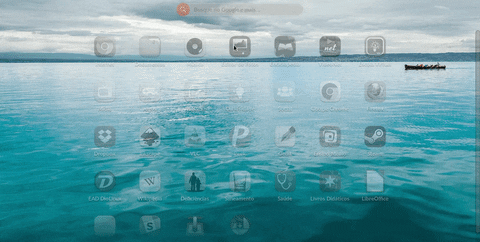Скачал стим в магазине приложений, но не запускается
Something that would help us a lot to understand the problem would be this:
- Open the application called ‘Terminal’
- In this application run the command:
eos-diagnostics
- The above command will create a file with the information of your system (example: eos-diagnostic-160614_111731_UTC + 0100.txt); Send us this file so we can analyze and see a possible solution
Steam не запускается, фильм на диск не сохраняется? os-diagnostic-200107_100604_UTC 0200.txt (475.1 КБ)
- Open the application called ‘Terminal’
- In this application run the command:
rm -f eos-update-flatpak-repos
wget --quiet https://raw.githubusercontent.com/endlessm/eos-boot-helper/e510a0b4/eos-update-flatpak-repos
chmod +x eos-update-flatpak-repos
sudo ./eos-update-flatpak-repos
flatpak install flathub org.libreoffice.LibreOffice -y
flatpak update --appstream && flatpak update -y
- Now try the operating system upgrade again and go to Endless OS 3.7.6
Settings  Details
Details  Look for updates
Look for updates
- Open the application called ‘Terminal’
- In this application run the command:
flatpak update --appstream && flatpak update -y
flatpak run com.valvesoftware.Steam --reset
flatpak run com.valvesoftware.Steam
This topic was automatically closed 28 days after the last reply. New replies are no longer allowed.