Help me please!
@alexcom1 Something that would help us a lot to understand the problem would be this:
- Open the application called ‘Terminal’
- In this application run the command:
eos-diagnostics
- The above command will create a file with the information of your system (example: eos-diagnostic-160614_111731_UTC + 0100.txt); Send us this file so we can analyze and see a possible solution
Hi,
I’m having a similar issue on 2 different computers. It happens every time I try to do something in the app store. I’ve attached a link to the diagnostics file from one of the computers (an HP laptop). the message I get is:
“Sorry, something went wrong
failed to get permissions: Unable to load metadata from remote eos-apps: Operation was cancelled”
Update Endless OS for the latest Endless OS 3.5 release to download the update for Endless OS 3.5 just go to App center
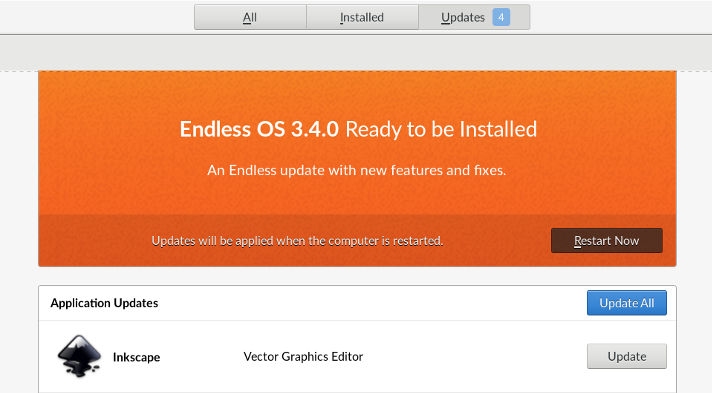
Hi,
The second computer that is giving me the same error message is running 3.5
I’ve done a clean install of 3.5 on the HP laptop and I still get the error. It happens when I’m in the app store and try to search for something.
@wjt Could help? 
@Knobby Update Endless OS for the latest Endless OS 3.5.1
It’s not showing any updates available, and the one on the download page is 3.5.0
I´ve now updated to 3.5.1 and the error message remains. I have the same issue on my desktop computer too.
@Knobby please could you follow the second set of instruction from https://support.endlessm.com/hc/en-us/articles/208416346-How-do-I-make-a-debug-log-of-Endless-OS- (the ones about “gnome-software”) and attach the log here?
I have tried but now the error seems to have disappeared and I cannot replicate it. If it happens again I will create the log and post it here.
Dealing with the same problem.eos-diagnostic-190323_095954_UTC 0530.txt (942.6 KB)
Exactly what problem do you see? Please could you include a screenshot?, also,
gnome-software-verbose.txt (3.9 MB)
@leo912 please could you answer these questions?
I believe the problem earlier I was facing had been fixed now but the issue now is with the disk space. I had created 3 different drives with each having space more than about 300 GB. I don’t know how to change the location of files and apps downloaded from app center, so I am attaching the screenshot of the error message stating low disk space (which I encounter during the downloading process) and also the drives and there available space. If possible suggest how to allocated particular drive for all the downloads of endless so it would be easy
for me to mange as I am using Multiple OS.| | wjt Endless Team Member
March 26 |
@leo912 please could you answer these questions?
wjt:Exactly what problem do you see? Please could you include a screenshot?
Visit Topic or reply to this email to respond.
In Reply To
| | wjt Endless Team Member
March 25 |
Exactly what problem do you see? Please could you include a screenshot?, also, Visit Topic or reply to this email to respond. To unsubscribe from these emails, click here.
This isn’t supported, I’m afraid. Please forgive the amazingly slow reply.



