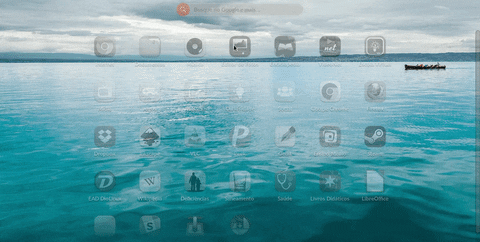Greetings from new member.
I can’t load VLC player, even though it is installed and used to work fine.
I uninstalled and installed it again.
I can’t play mp4 videos on VIDEOS or Movie Monad either.
Thanks for any help 
What version of Endless OS are you using?
To check which version of Endless OS you are in Settings  Details
Details
What happens if you open a Terminal and enter:
flatpak run org.videolan.VLC
If it produces any error, please copy-paste it to this thread.
I could not reply as Linux1 so I created a new account. The reply button was removed.
My version is 3.3.19 which won’t update using settings then details.
Here is the error message on terminal:
flatpak run org.videolan.VLC
/app/bin/vlc.bin: /usr/lib/x86_64-linux-gnu/libc.so.6: version `GLIBC_2.28’ not found (required by /app/lib/libvlccore.so.9)
I found GLIBC 2.28 onlinee and downloaded it, but I don’t know where to put it.
Thanks
Something that would help us a lot to understand the problem would be this:
- Open the application called ‘Terminal’
- In this application run the command:
eos-diagnostics
- The above command will create a file with the information of your system (example: eos-diagnostic-160614_111731_UTC + 0100.txt); Send us this file so we can analyze and see a possible solution
/sysroot/home/mr/eos-diagnostic-190512_193118_UTC+0800.txt
OOPS! Is that it???
Can you please try:
flatpak update --assumeyes --appstream
flatpak update --assumeyes
flatpak install --reinstall --assumeyes flathub org.videolan.VLC
This will first update your packages and the reinstall VLC.
Thanks for your help.
Terminal:
flatpak update --assumeyes
Looking for updates…
Warning: Problem looking for related refs: Remote “gnome” not found
Warning: Can’t find dependencies: No entry for app/com.microsoft.Skype/x86_64/eos3 in remote summary flatpak cache
error: app/org.videolan.VLC/x86_64/stable needs a later flatpak version (0.11.4)
mr@endless:~$ flatpak install --reinstall --assumeyes flathub org.videolan.VLC
error: Unknown option --reinstall
VLC still isn’t loading and the OS is still 3.3.19
Good news is that I found a player called “Glide” that will play my videos 
I still would like to update the OS and use VLC though.
Is there anything preventing you from updating to 3.5.8, which is currently the latest release available. You should find the update in the App Center, or alternatively can perform the upgrade on the command line via:
sudo eos-updater-ctl update
App center says I am up to date as usual.
Terminal:
Changed state to Fetching
Changed state to Error
======= Properties =======
State: Error
DownloadedBytes: int64 569
ErrorCode: uint32 1
ErrorMessage: ‘Remote “gnome” not found’
ErrorName: ‘org.gtk.GDBus.UnmappedGError.Quark._g_2dio_2derror_2dquark.Code1’
FullDownloadSize: int64 1433825371
FullUnpackedSize: int64 3413036503
OriginalRefspec: ‘eos:os/eos/amd64/eos3a’
UpdateID: ‘5c046e257c68118a231396f56d5d1e23c47c7201072a72b280b798345c974e9c’
UpdateLabel: ‘190408-101601’
UpdateMessage: ‘Built with eos-ostree-builder Release_3.5.7’
UpdateRefspec: ‘eos:os/eos/amd64/eos3a’
Traceback (most recent call last):
File “/usr/bin/eos-updater-ctl”, line 355, in
main()
File “/usr/bin/eos-updater-ctl”, line 351, in main
sys.exit(args.function(**args_dict))
File “/usr/bin/eos-updater-ctl”, line 190, in command_update
apply_result = command_apply(block=True, quiet=quiet)
File “/usr/bin/eos-updater-ctl”, line 177, in command_apply
return command_dbus(‘apply’, block, quiet)
File “/usr/bin/eos-updater-ctl”, line 145, in command_dbus
proxy.call_sync(‘com.endlessm.Updater.’ + function_name, None, 0, -1, None)
GLib.Error: g-io-error-quark: GDBus.Error:com.endlessm.Updater.Error.WrongState: Can’t call Apply() while in state Error (36)
@wjt
Any ideas or suggestions on why the above errors occur? How to properly update to the latest Release in this case (preferably without reinstalling the entire system  )
)
Version 3.3.19 Endless OS
It always says checking for updates, then installing, then “update failed.”
If you can’t upgrade due to the following error:
ErrorMessage: ‘Remote “gnome” not found’
Then please try opening a terminal and running the following commands (copy each line, paste it into the terminal window, and press Enter:
rm -f eos-update-flatpak-repos
wget https://raw.githubusercontent.com/endlessm/eos-boot-helper/eos3.3/eos-update-flatpak-repos
chmod +x eos-update-flatpak-repos
pkexec `pwd`/eos-update-flatpak-repos
Please attach the output here. Then try to update your system again.
Terminal:
mr@endless:~$ chmod +x eos-updater-flatpak-repos
chmod: cannot access ‘eos-updater-flatpak-repos’: No such file or directory
mr@endless:~$ pkexec pwd/eos-updater-flatpak-repos
Error accessing /sysroot/home/mr/eos-updater-flatpak-repos: No such file or directory
Something different happens when I try to update under settings and details. It now says no update available
Before it used to say update failed.