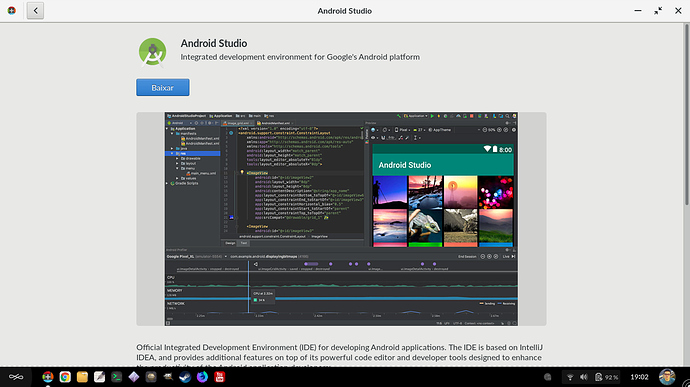We need new application that run/supports android apps like Bluestacks, NOX, and etc
What version of Endless OS are you using?
To check which version of Endless OS you are in Settings  Details
Details
Currently, there are a few solutions to run Android Apps on Linux:
- Anbox; This currently seems the most mature solution and creates a LXC Container with a entire Android OS, which in turn can run almost all Android Applications - even has Playstore Access, so it’s a No-Brainer to get Applications into it. Unfortunately it’s currently only available as a Snap, not a Flatpak (as it relies on some Kernel Modules to be loaded; Not supported in Flatpaks)
- ARC Welder. This was a Chrome Extension with a complete Android Runtime inside, was used by Google to add support for Android Applications to Chrome OS. Does not work any longer as Google shifted to an integrated Android Runtime in the OS itself
- Android Emulator from Android Studio. Works, but: slow and not intuitive to use, mainly intended for application developers to test out their applications before submitting them to the Playstore
- Run Android-x86 in Gnome Boxes. In my opinion, currently your best bet on EOS. You get the entire OS with full Playstore Access, but have no integration with the Host (like sharing Files)
Eventually - and this would be the best option for the future - Endless decides at some point in the future to get in touch with the Anbox developers to support it right out of the box and eventually ship it with the core OS.
Its 3.5.8 (190408-101601)
Thank very much with your kind advice and suggestion.
I would recommend you to first download one of:
Vanilla Android:
http://www.android-x86.org/download
Desktop oriented Android:
http://www.phoenixos.com/en/download_x86
And then install using the ISO Image - “Select a file” in GNOME Boxes.
Help
How to install Androidx86 in gnome boxes step by step
This topic was automatically closed 7 days after the last reply. New replies are no longer allowed.