single boot, pc desktop, ada, saat baru selesai install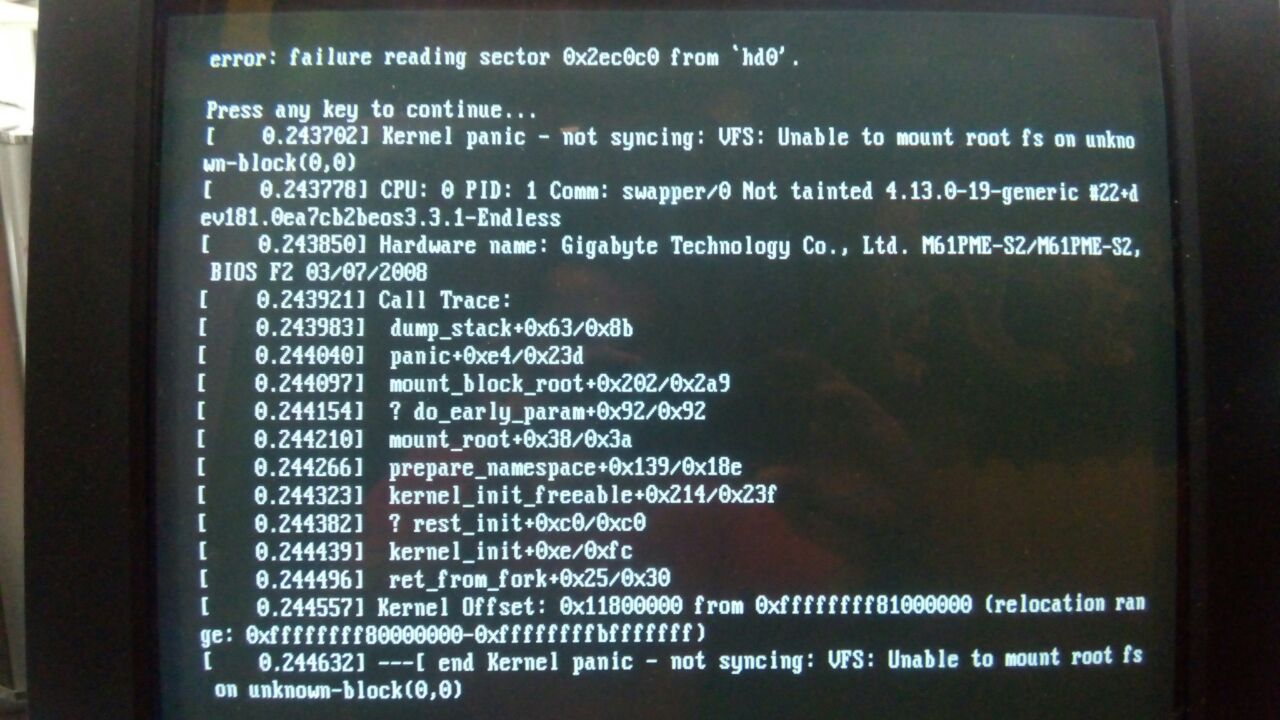
(Sorry, I don’t speak Indonesian.)
error: failure reading sector … from 'hd0’.
Unfortunately this particular error message normally means there is something physically wrong with your hard drive. You could switch off and unplug your computer, open the case, and check that all cables are properly attached.
nvm, thank you for your attention, but before i instal endless, that drive instaled by window and its alright. first try i download and instal endless os dual boot from windows, i fail at 84 % verification its freezzing !, i can boot my computer anymore, than i try download endless to usb, i clean install with endless, after instal finished, i restart my comp and this happen. 2 times try with different way and fail…
If the verification process was freezing during the dual-boot, that could also be a hard disk error, with Endless OS happening to use a bit of the disk that doesn’t work properly in both cases. Can you try running a hard disk self-check? From the Endless OS USB stick you created, you can do this by choosing to “Try” Endless OS, then run the “Disks” application, select your hard disk, and in the menu select SMART Data and Self-Tests.
that could be…my drive has problem, but i don’t know why if windows still can installed at my drive before, basic different from endless and windows clean install, when i clean install windows gave automatic partitioning sistem reserved at my drive, than i can customized my drive partition for os and data, at endless os request full entire my drive to installed alias no partition management system.
Memang begitu, di Endless satu harddisk penuh akan digunakan, Anda tidak bisa membaginya dalam beberapa partisi.
i can’t do running a hard disk self-check From the Endless OS USB stick i created, my usb 1.0 work very slow so i reformated my Endless OS USB stick and scan it from windows i found no problem, i reformatted my Endless OS HDD too because u tought my HDD could also be a hard disk error, i couldn’t find SMART Data and Self-Tests at my Windows OS from my another computer, so i scan it with windows errors checking and chkdsk, windows scan can find any error of it.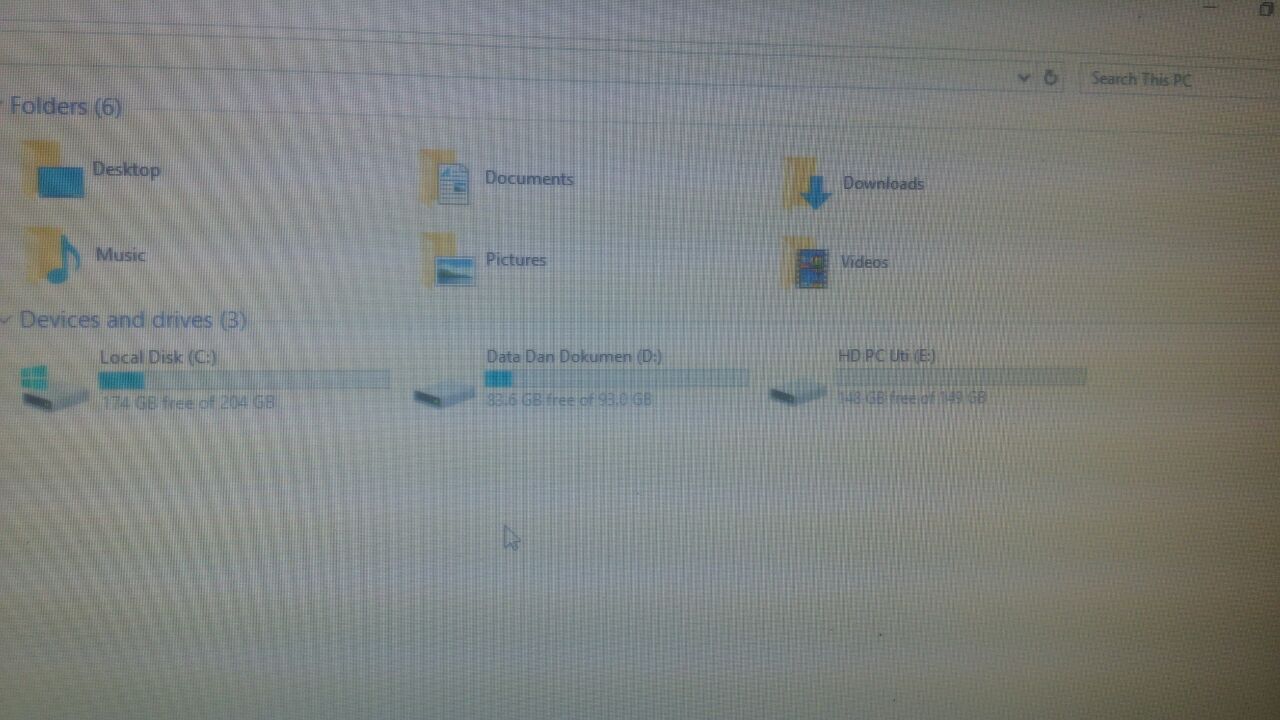
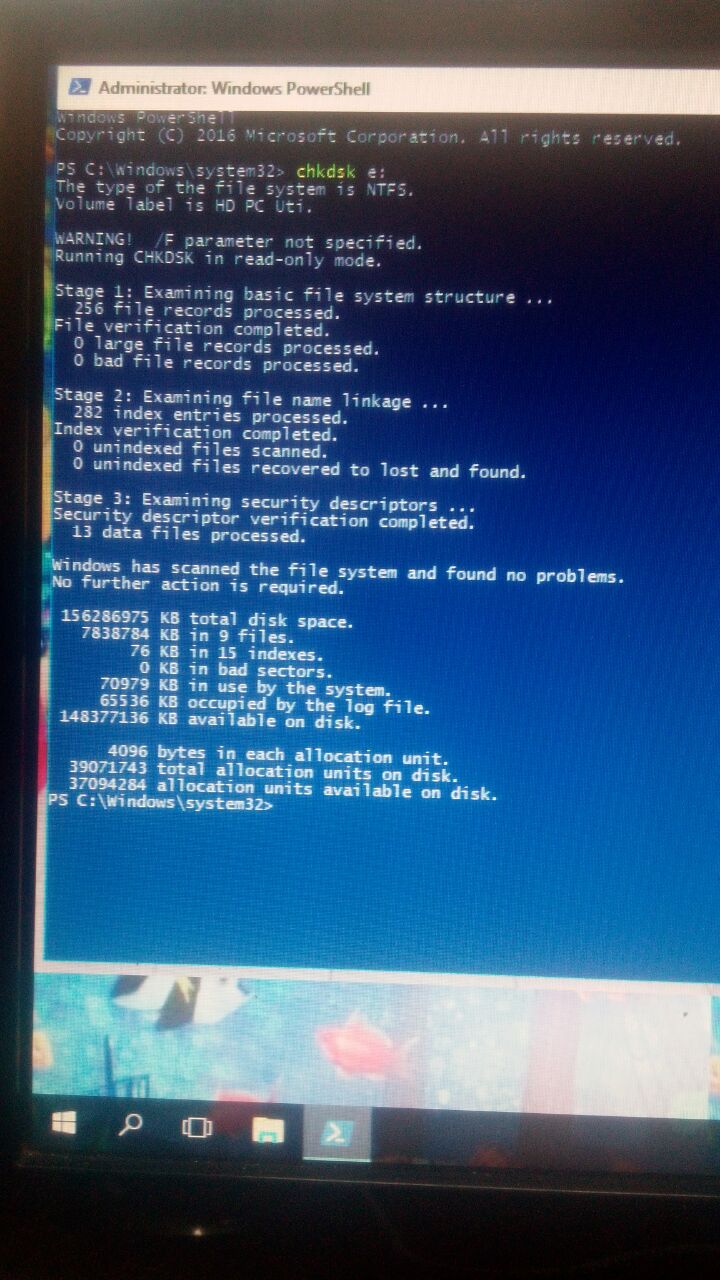
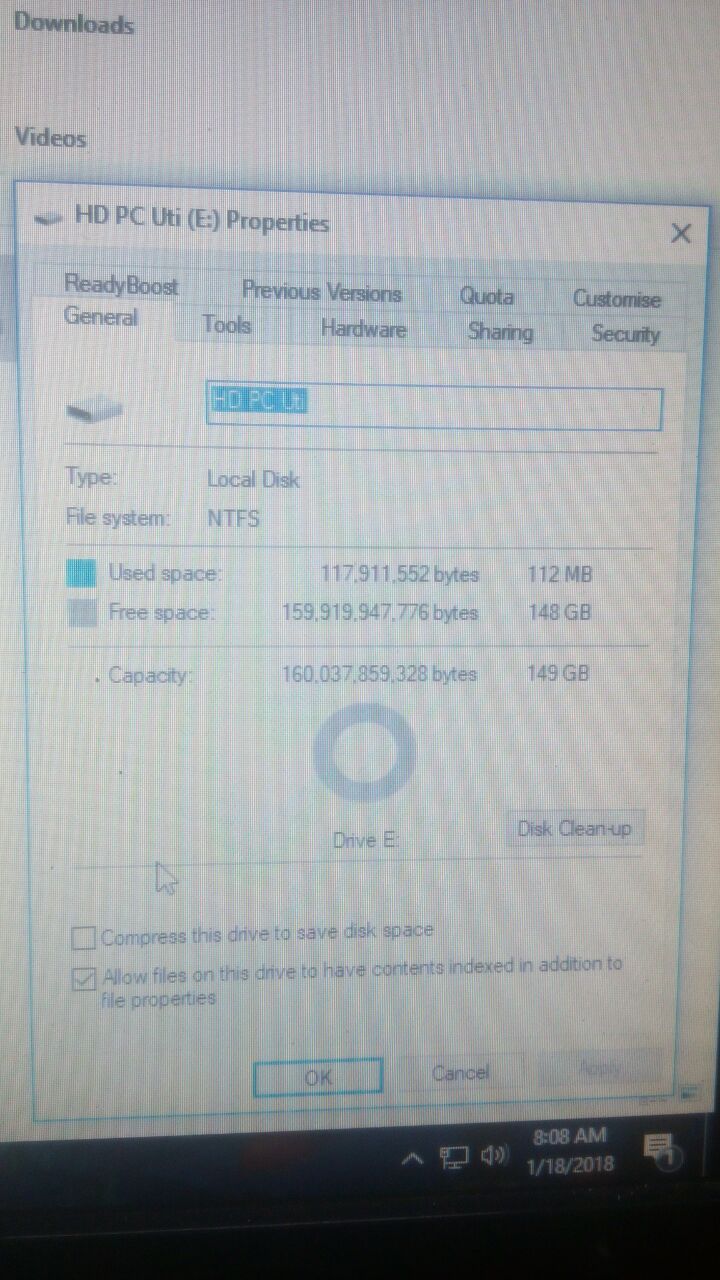
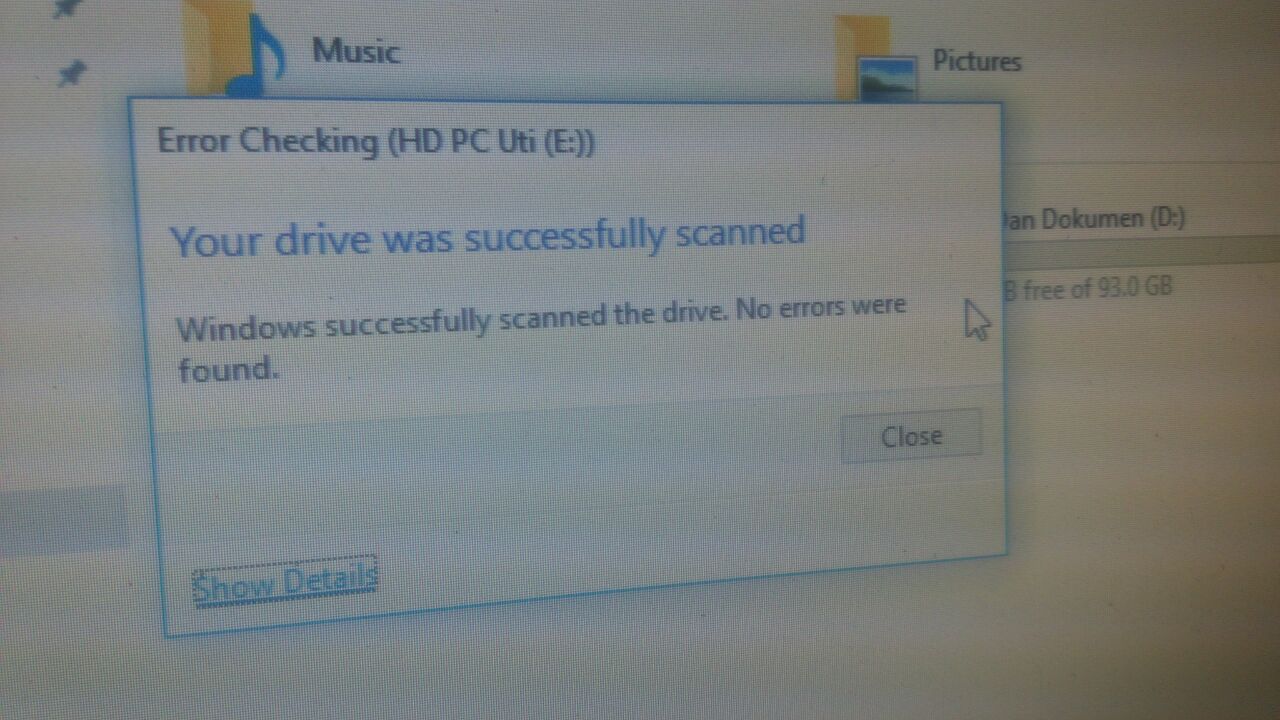
Okay – can you boot from the Endless OS USB stick, get a diagnostic log, and attach it here? It would also be interesting if you could run the dual-boot installer and attach the log here. Finally, some Googling suggests that on some systems, the BIOS might have a setting to change their disk (or SSD) controller between AHCI and IDE – if so, you could try that.
Ah! Do you have multiple physical drives connected to the system?