By trying to add the gcc compiler to the PATH variable, I encountered a strange issue: While in CodeBlocks, this gcc compiler is obviously used and one can browse it to be under /usr/bin, it is not possible to find it under the usual browser under /usr/bin! In fact, they seem to differ in general, e.g. the “app” folder only being visible in the CodeBlocks browser (see attached picture).
So somehow the “File Systems” folder and the “/” folder of my system seem to differ, either in reality, or in visibility in Codeblocks and usual file browser. So my question would be of how to access the /usr/bin folder outside CodeBlocks in a way as to see gcc, g++, ar and the like.
Note that I am aware that it is possible to set up a developer environment via flatpack (and I am going to try that as well), but just for the sake of understanding my Linux system better and to actually be able to access things like I want. Also, if gcc compiler is already installed, it would seem unnatural to me to need a workaround via flatpack in addition to that.
Thanks in advance
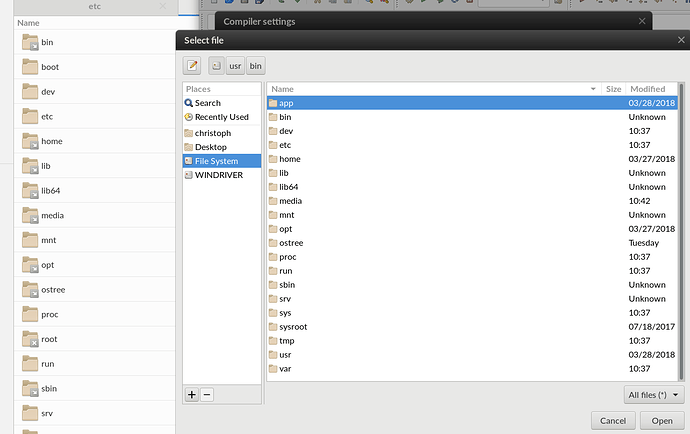

 Let’s see if I can find some way.
Let’s see if I can find some way.