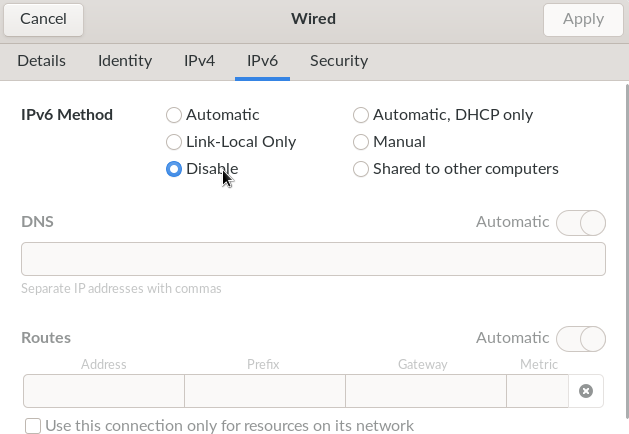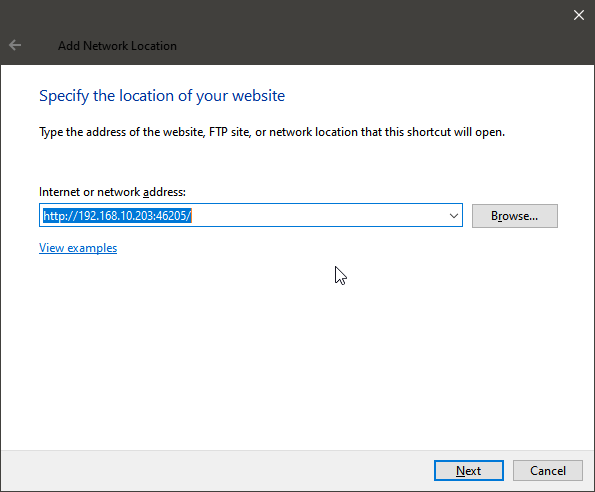/edit: Dont use this instructions they don’t work as expected due Windows 10 not fully supporting DNS service discovery, so the port changes every boot.
If you want to share files from Endless OS to Windows devices, you need to enable File Sharing in the Settings app:
Then, everything in your Public folder can be access by Windows devices. Next you need to disable IPv6 for your network connection (this seems to be a bug right now, as apache only listens to IPv6 if its enabled):
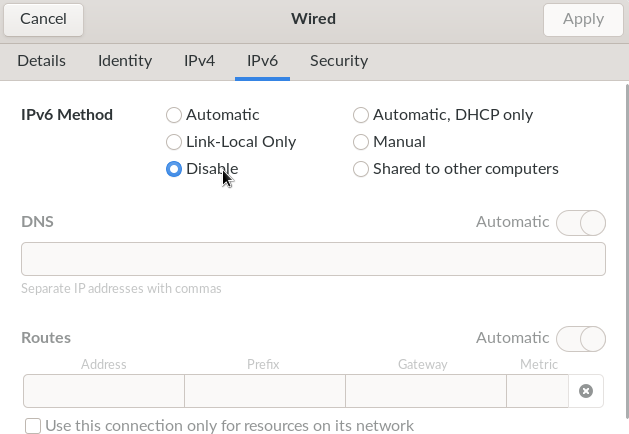
Now, reboot your machine. Set up the connection in Windows with “Add Network Location” and point to the following URL:
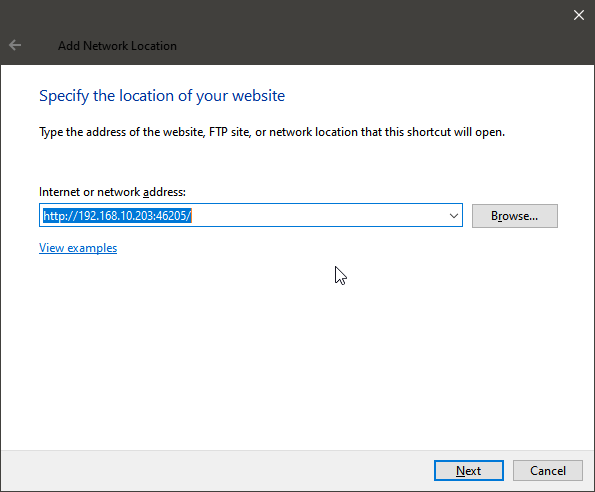
(Replace the IP Address with a actual one or the name of your EOS device). When asked for a password, enter guest as the user and the password you have chosen in the share settings. Now you can access the files: