Here’s what’s new in version 3.3.10
(Released: February 7, 2018)
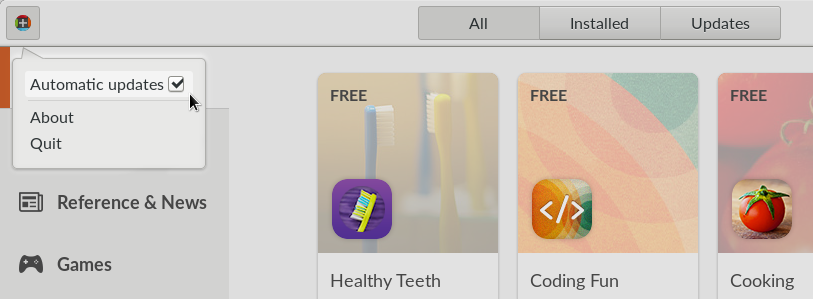
-
Automatic App Updates. Apps will now automatically update in the background when the system is connected to an unmetered network connection. This can be turned off in the App Center by pressing the icon in the top left hand corner of the window and unticking ‘Automatic updates’.
-
Migrating older apps to Flathub. With this release, some of the apps in the App Center that were previously provided by Endless will now be provided by the Flathub community. Users will see upgrades and better quality since the Flathub community will be able to provide more support for the apps than Endless alone.
-
Improved app launch speed. Many apps were slow the very first time they were started after installation, as they detected the fonts available on the system. This has now been considerably sped up.
Dual-boot installation improvements. On some EFI computers, the Endless Installer for Windows did not configure the boot sequence correctly, and the computer would boot directly into Windows. One cause of this problem has been identified and fixed. -
NVidia Graphics Improvements. For users who have graphics cards in their computers made by NVidia, Endless will automatically select the driver made by Nvidia rather than the open source driver. This should mean support for more features (such as HDMI audio), and significantly better performance playing games. This change may affect different computers in different ways, and because there are so many different PC configurations that can run Endless OS, we’re not able to test all of them. If users notice any issues with their computer after upgrading to 3.3.10, such as problems with booting, suspend/resume, configuring external monitors, brightness controls, etc, please contact us on the forum as usual.
List of migrated apps to Flathub:
- Android Studio
- Slack
- Spotify
- Teeworlds
- Transmission
- Steam
- Atom
- Minetest
- Freeciv
- Builder
- Genius
- Gnote
- Inkscape
- MegaGlest
- Pitivi
- Tuxpaint
- VLC
- Wesnoth