Related to this, sound drivers also appear missing, playing only to “Dummy Output” – I’m just speculating that somewhere between 3.0.X and 3.0.7 a few drivers may have been dropped that we helpful…
@worldpossible
Anyway, something that would help us a lot to understand the problem would be this:
- Open the application called ‘Terminal’
- In this application run the command: eos-diagnostics
- The above command will create a file with the information of your system (example: eos-diagnostic-160614_111731_UTC + 0100.txt); Send us this file so we can analyze and see a possible solution
As @LeandroStanger said, eos-diagnostics output would be helpful. From the rest of the thread I understand this is on ASUS X540SA?
If you could answer the following questions that would also be helpful:
- Which apps are being used to play sound?
- Is there an error message when the sound is played?
- Have you checked the volume levels?
Hi, @worldpossible.
Same as with the touchpad issue, I am unable to reproduce any problem with sound output on the X540SA that we have in our office. Again, the device you purchased might have a slightly different hardware configuration than the units that ASUS ships with Endless, and the eos-diagnostics output would be really helpful.
We did not intentionally remove any driver support, but we have been taking minor updates to the Linux kernel to support new hardware configurations, and there is a chance that in fixing support for a similar model we somehow impacted a configuration that we have not tested.
There is also a chance that your hardware will be better supported with the newer Linux kernel that will be included in the 3.1.0 release planned for later this month.
Roddy
eos-diagnostic-170104_103235_UTC-0800.txt (211.5 KB)
Hello team - eos-diagnostics are here for the sound issue. This touchpad is strangely working right now. I believe it is related to having an external USB mouse plugged in, that may disable the touchpad. I will try to recreate that issue and address in the other thread.
Sound does not work across any application.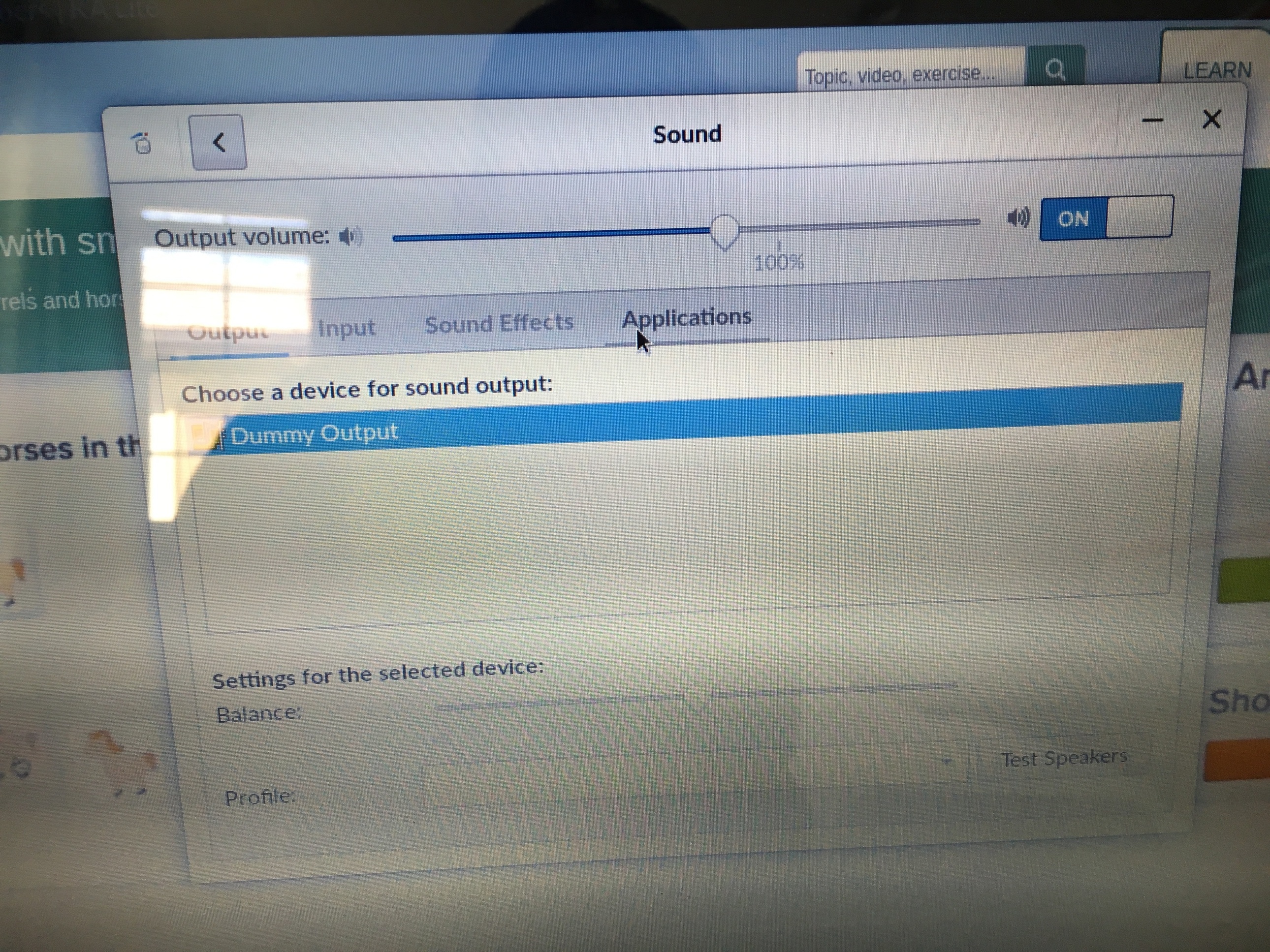
We see in the diagnostic log that the audio controller is completely missing from the enumerated PCI devices. We suspect that this is an issue with the BIOS settings. Can you try resetting to default BIOS settings? If that fixes the problem, you may need to try adjusting the settings and/or work with ASUS to fix the BIOS. That said, I don’t understand how an OS upgrade would have impacted this, unless maybe the reboot for the upgrade somehow coincided with a change to your BIOS settings.
The same X540SA as used in the eos-diagnostics log above, which still experiences the sound issue, now also experiences the mouse issue. So I have 6 devices, 2 with a mouse issue, and 1 of those two also with a sound issue. Yesterday, I had 0 mouse issues, and 6 sound issues. Perhaps coincidentally, the 5 that no longer have a sound issue are all connected to the internet, and the 1 that does have the sound issue is not. Is it possible there was an update pushed out last night to fix the sound issue? Otherwise, I haven’t done anything with the devices between the two dates.
Here’s a log from the same machine as the log above. Again, this is now the machine with no working sound or mouse. This is not the same machine or log as I just recently posted in the mouse thread.
eos-diagnostic-170105_115724_UTC-0800.txt (232.6 KB)
There definitely were no Endless OS updates published last night. The last release published was 3.0.10 on 12/27. That said, the default timer checks for updates only once every two weeks, so depending on when you last updated the machines, it is possible that they automatically updated last night to the 12/27 release. Or maybe ASUS has some way to automatically update the BIOS over the Internet? (That does not seem highly likely, unless maybe you are dual-booting with Windows, in which case they might ship their Windows version with such a tool.)
Makes sense. They aren’t set to dual-boot. Any ideas then why the audio controller sometimes is available and other times missing from the enumerated PCI devices? This behavior would seem to rule out a BIOS issue then right?
message : JS LOG: Saved to /sysroot/home/remy/eos-diagnostic-171103_195514_UTC+0600.txt
i am facing same problem here please also help me.
This issue is back for me on a new machine, an ACER P645 with Endless 3.3.1eos-diagnostic-171116_221634_UTC-0800.txt (1.1 MB)
@worldpossible
Upgrade to latest version Endless OS 3.3.3
Updated, but the problem still exists. Let me flash Windows back onto this machine and confirm it’s not a hardware issue. Will report back. Updated eos-diagnostics here: eos-diagnostic-171117_084349_UTC-0800.txt (361.5 KB)
@LeandroStanger I can confirm sound does work in Windows, but not in Endless
Hello there,
Any updates? i got same issue here 
Me too, somebody please help
Have the same problem with my HP X2 detachable 10-p0xx
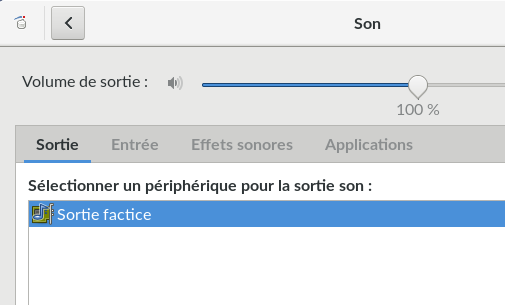
STATUS = PENDING
I never reliably fixed this on the piece of hardware I was testing. Just a heads up.
Hello guys, just installed Endless OS on my Lenovo computer. Really like it but have an issue with sound which simply doesn’t work showing only “Dummy Output”. Can anyone help me how to fix this issue? Thanks a lot in advance.
Something that would help us a lot to understand the problem would be this:
- Open the application called ‘Terminal’
- In this application run the command:
eos-diagnostics
- The above command will create a file with the information of your system (example: eos-diagnostic-160614_111731_UTC + 0100.txt); Send us this file so we can analyze and see a possible solution