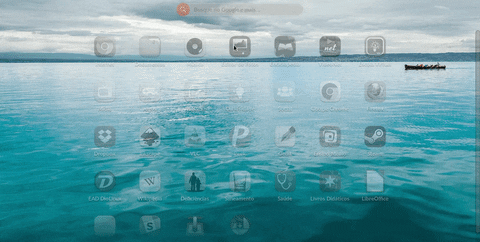Hi everyone I bought a Acer Nitro 5 soon and i made an update of eos i have the last one eos 3.3.12. So i looked to my app center and before the update i had steam and some other app and now a lot of app like steam are missing. I hope you can answer me fast.
Anyone can help me…?
@mehdi53
Something that would help us a lot to understand the problem would be this:
- Open the application called ‘Terminal’
- In this application run the command:
eos-diagnostics
- The above command will create a file with the information of your system (example: eos-diagnostic-160614_111731_UTC + 0100.txt); Send us this file so we can analyze and see a possible solution
eos-diagnostic-180312_221518_UTC 0100.txt (396,1 Ko)
Thanks for your answer here it is !
You found the problem ?
- Open the application called ‘Terminal’
- In this application run the command:
sudo flatpak install --from https://flathub.org/repo/appstream/com.valvesoftware.Steam.flatpakref
The terminal say me "This application depends on runtimes from:
https://dl.flathub.org/repo/
Configure this as new remote ‘flathub-1’ [y/n]: "
Now i have this message “Installing: com.valvesoftware.Steam/x86_64/stable
Error updating remote metadata for ‘com.valvesoftware.Steam-origin’: Remote “com.valvesoftware.Steam-origin” already defined in /etc/flatpak/remotes.d/com.valvesoftware.Steam-origin.conf
Installing: com.valvesoftware.Steam/x86_64/stable from com.valvesoftware.Steam-origin
error: Commit effe21b05e42c4a225dde8feffc14280e8c4045fa841ea745ed17bcc830560ca: GPG signatures found, but none are in trusted keyring”
@Nick_Richards could help
@Nick_Richards can you help me ?
I already done the last update
I don’t think it is wise to ever run sudo flatpak install. My recollection is that it may mess with permissions, as root should not own the flatpaks that are installed. Furthermore, we already have flathub configured as a remote, so there should never be a need to specify the URL for flathub on the command line.
I just checked, and Steam is showing up and installing fine from the app center. I suspect that either there was a one-time glitch access flathub, or just a need to refresh the updates page of the app center after starting with an older version where Steam and some other apps were expected on an Endless app repo (eos-apps) rather than on flathub where they are now maintained.
I think better advice in this case would have been to go to the updates page in the app center and click the circular arrow button to refresh the data. There should not be any need to use the command line to install Steam.
If you are still having any problems installing Steam or other apps after these commands were entered, let me know and we can try to assist with cleaning things up to get back into a normal working state.
Roddy
Thanks @roddy for your explanation, so i refreshed the update page on the app center and i have one update the endless platform a frame for the application so i click on update and the app disappear and nothing happened i wait a little time i refresh and it reappears and i redo the same things and always nothing.
- Open the application called ‘Terminal’
- In this application run the command:
sudo flatpak update
@LeandroStanger i have this on the terminal :
Looking for updates…
Warning: Can’t find dependencies: No entry for app/com.teeworlds.Teeworlds/x86_64/eos3 in remote summary flatpak cache
Warning: Can’t find dependencies: No entry for app/net.minetest.Minetest/x86_64/eos3 in remote summary flatpak cache
Warning: Can’t find dependencies: No entry for app/org.freeciv.Freeciv/x86_64/eos3 in remote summary flatpak cache
Warning: Can’t find dependencies: No entry for app/org.gnome.Genius/x86_64/eos3 in remote summary flatpak cache
Warning: Can’t find dependencies: No entry for app/org.gnome.Gnote/x86_64/eos3 in remote summary flatpak cache
Warning: Can’t find dependencies: No entry for app/org.inkscape.Inkscape/x86_64/eos3 in remote summary flatpak cache
Warning: Can’t find dependencies: No entry for app/org.megaglest.MegaGlest/x86_64/eos3 in remote summary flatpak cache
Warning: Can’t find dependencies: No entry for app/org.pitivi.Pitivi/x86_64/eos3 in remote summary flatpak cache
Warning: Can’t find dependencies: No entry for app/org.tuxpaint.Tuxpaint/x86_64/eos3 in remote summary flatpak cache
Warning: Can’t find dependencies: No entry for app/org.wesnoth.Wesnoth/x86_64/eos3 in remote summary flatpak cache
Error updating remote metadata for ‘com.valvesoftware.Steam-origin’: Remote “com.valvesoftware.Steam-origin” already defined in /etc/flatpak/remotes.d/com.valvesoftware.Steam-origin.conf
Error updating remote metadata for ‘flathub’: Remote “flathub” already defined in /etc/flatpak/remotes.d/flathub.conf
Error: Failed to update com.teeworlds.Teeworlds/x86_64/eos3: No such ref ‘app/com.teeworlds.Teeworlds/x86_64/eos3’ in remote eos-apps
Error: Failed to update net.minetest.Minetest/x86_64/eos3: No such ref ‘app/net.minetest.Minetest/x86_64/eos3’ in remote eos-apps
Error: Failed to update org.freeciv.Freeciv/x86_64/eos3: No such ref ‘app/org.freeciv.Freeciv/x86_64/eos3’ in remote eos-apps
Error: Failed to update org.gnome.Genius/x86_64/eos3: No such ref ‘app/org.gnome.Genius/x86_64/eos3’ in remote eos-apps
Error: Failed to update org.gnome.Gnote/x86_64/eos3: No such ref ‘app/org.gnome.Gnote/x86_64/eos3’ in remote eos-apps
Error: Failed to update org.inkscape.Inkscape/x86_64/eos3: No such ref ‘app/org.inkscape.Inkscape/x86_64/eos3’ in remote eos-apps
Error: Failed to update org.megaglest.MegaGlest/x86_64/eos3: No such ref ‘app/org.megaglest.MegaGlest/x86_64/eos3’ in remote eos-apps
Error: Failed to update org.pitivi.Pitivi/x86_64/eos3: No such ref ‘app/org.pitivi.Pitivi/x86_64/eos3’ in remote eos-apps
Error: Failed to update org.tuxpaint.Tuxpaint/x86_64/eos3: No such ref ‘app/org.tuxpaint.Tuxpaint/x86_64/eos3’ in remote eos-apps
Error: Failed to update org.wesnoth.Wesnoth/x86_64/eos3: No such ref ‘app/org.wesnoth.Wesnoth/x86_64/eos3’ in remote eos-apps
error: One or more operations failed
You don’t have any answer?
- Open the application called ‘Terminal’
- In this application run the command:
rm -f eos-fix-ostree-repo
wget https://raw.githubusercontent.com/endlessm/eos-meta/master/eos-tech-support/eos-fix-ostree-repo
chmod +x eos-fix-ostree-repo
sudo ./eos-fix-ostree-repo && sudo flatpak updateStill the same problem on the terminal.