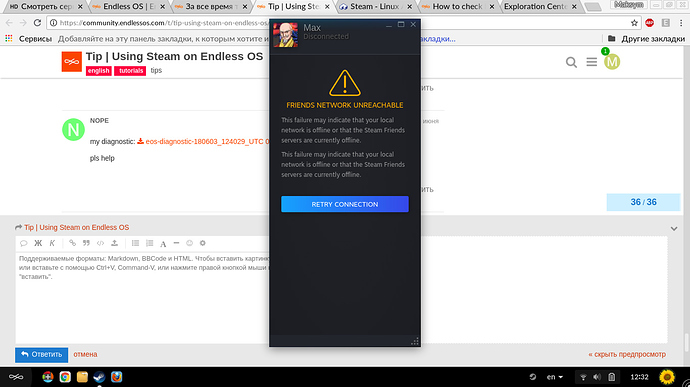Bonjour, j’ai le même soucis impossible de trouver steam sur l’app center avec la version 3.2.5. si quelqu’un à la solution je suis preneur 
@Peach_Moguri
Something that would help us a lot to understand the problem would be this:
- Open the application called ‘Terminal’
- In this application run the command:
eos-diagnostics
- The above command will create a file with the information of your system (example: eos-diagnostic-160614_111731_UTC + 0100.txt); Send us this file so we can analyze and see a possible solution
Hi,
I’ve just bought a new laptop with Endless OS 3.3.17 (180423-194424) installed. I want to download steam but it isn’t in the app centre. What can I do?
Thanks
@PauricD
Something that would help us a lot to understand the problem would be this:
- Open the application called ‘Terminal’
- In this application run the command:
eos-diagnostics
- The above command will create a file with the information of your system (example: eos-diagnostic-160614_111731_UTC + 0100.txt); Send us this file so we can analyze and see a possible solution
Try installing it from Flathub: https://flathub.org/apps/details/com.valvesoftware.Steam
If that doesn’t work, let us know!
well, i can’t open steam, when i try to open it nothing happens,even the icon of it opening doesn’t appear,help please,if i download it from Flathub it doesn’t open
edit: my eos diagnostic: eos-diagnostic-180601_213255_UTC 0300.txt (448.8 KB)
- Open the application called ‘Terminal’
- In this application run the command:
flatpak install flathub com.valvesoftware.Steam && flatpak update
com.valvesoftware.Steam/x86_64/stable already installed, skipping
Looking for updates…
Warning: Can’t find dependencies: No entry for app/com.endlessm.videonet/x86_64/eos3 in remote summary flatpak cache
Warning: Can’t find dependencies: No entry for app/com.endlessm.weather/x86_64/eos3 in remote summary flatpak cache
error: Remote “gnome” not found
that’s what it says when i try to run that command
- Open the application called ‘Terminal’
- In this application run the command:
flatpak uninstall com.endlessm.videonet && flatpak uninstall com.endlessm.weather
well,its the same
i just can’t open steam
- Open the application called ‘Terminal’
- In this application run the command:
flatpak run com.valvesoftware.Steam
this is what it say:
narcis@endless:~$ flatpak run com.valvesoftware.Steam
Couldn’t find dpkg, please update steamdeps for your distribution.
Running Steam on org.freedesktop.platform 1.6 64-bit
STEAM_RUNTIME is enabled automatically
Installing breakpad exception handler for appid(steam)/version(1509425745)
libGL error: unable to load driver: radeonsi_dri.so
libGL error: driver pointer missing
libGL error: failed to load driver: radeonsi
libGL error: unable to load driver: radeonsi_dri.so
libGL error: driver pointer missing
libGL error: failed to load driver: radeonsi
libGL error: unable to load driver: swrast_dri.so
libGL error: failed to load driver: swrast
Would it be possible to use this emulation thru Steam ?
thank-you
@nonline
The best way to accomplish your goal is to make Flatpaks of those Windows games that either bundle Wine or use a shared Wine runtime. And while that’s not one of Endless’s own goals, there are people working on it and we will benefit from that work.
Help the Lutris project https://www.patreon.com/lutris
my diagnostic: eos-diagnostic-180603_124029_UTC 0300.txt (1.1 MB)
pls help
@Maksym_Gamala I have already reported your problem on Flathub
thank you!
here is diagnostic file
eos-diagnostic-180809_150114_UTC 0400.txt (2,2 МБ)
A post was split to a new topic: “Missing 32-bit libraries” error when starting Steam