Thank you.
eos-diagnostic-180315_201650_UTC 0300.txt (398,5 КБ)
Also my OS system now is 3.3.12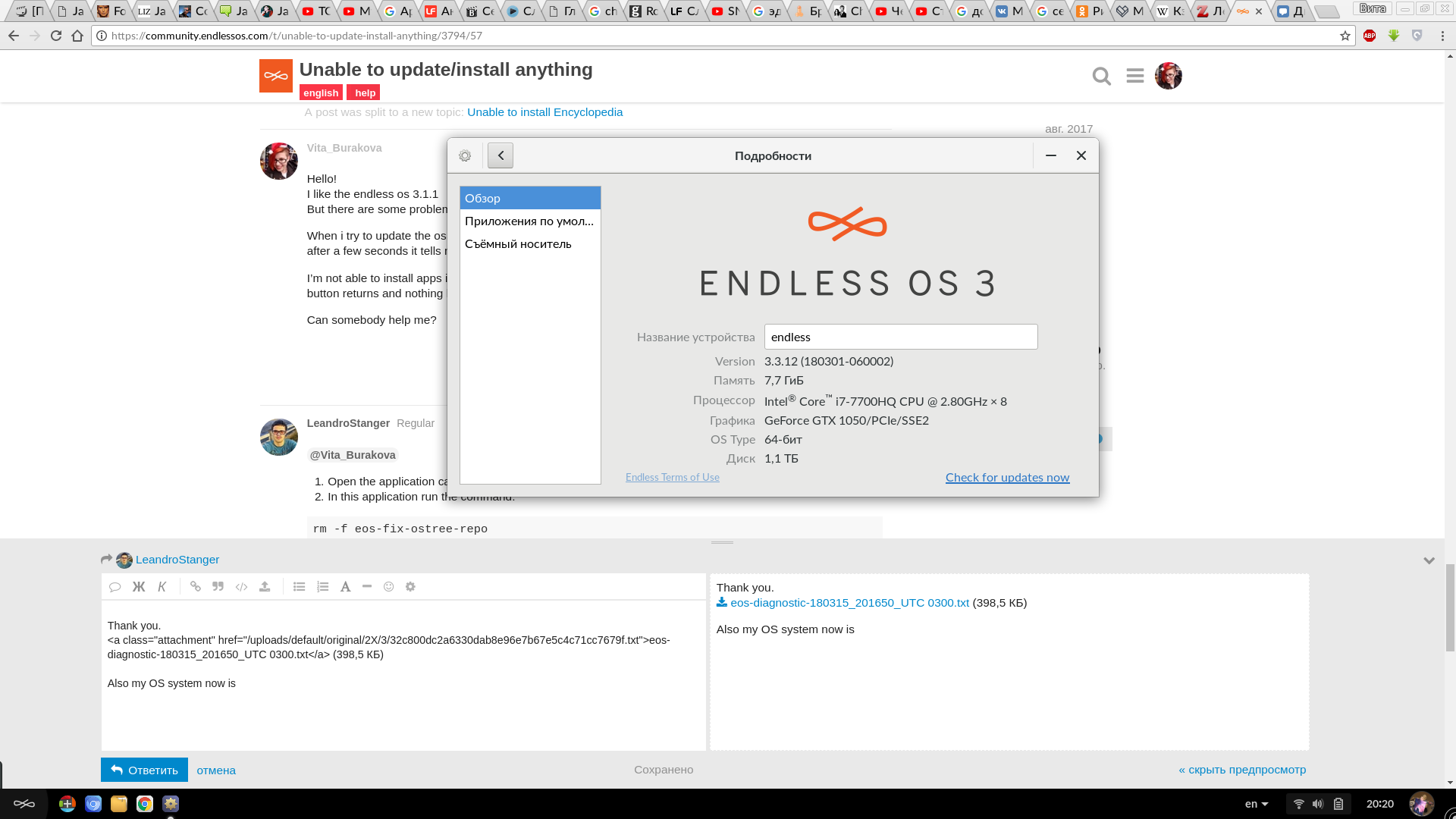
Thank you.
eos-diagnostic-180315_201650_UTC 0300.txt (398,5 КБ)
Also my OS system now is 3.3.12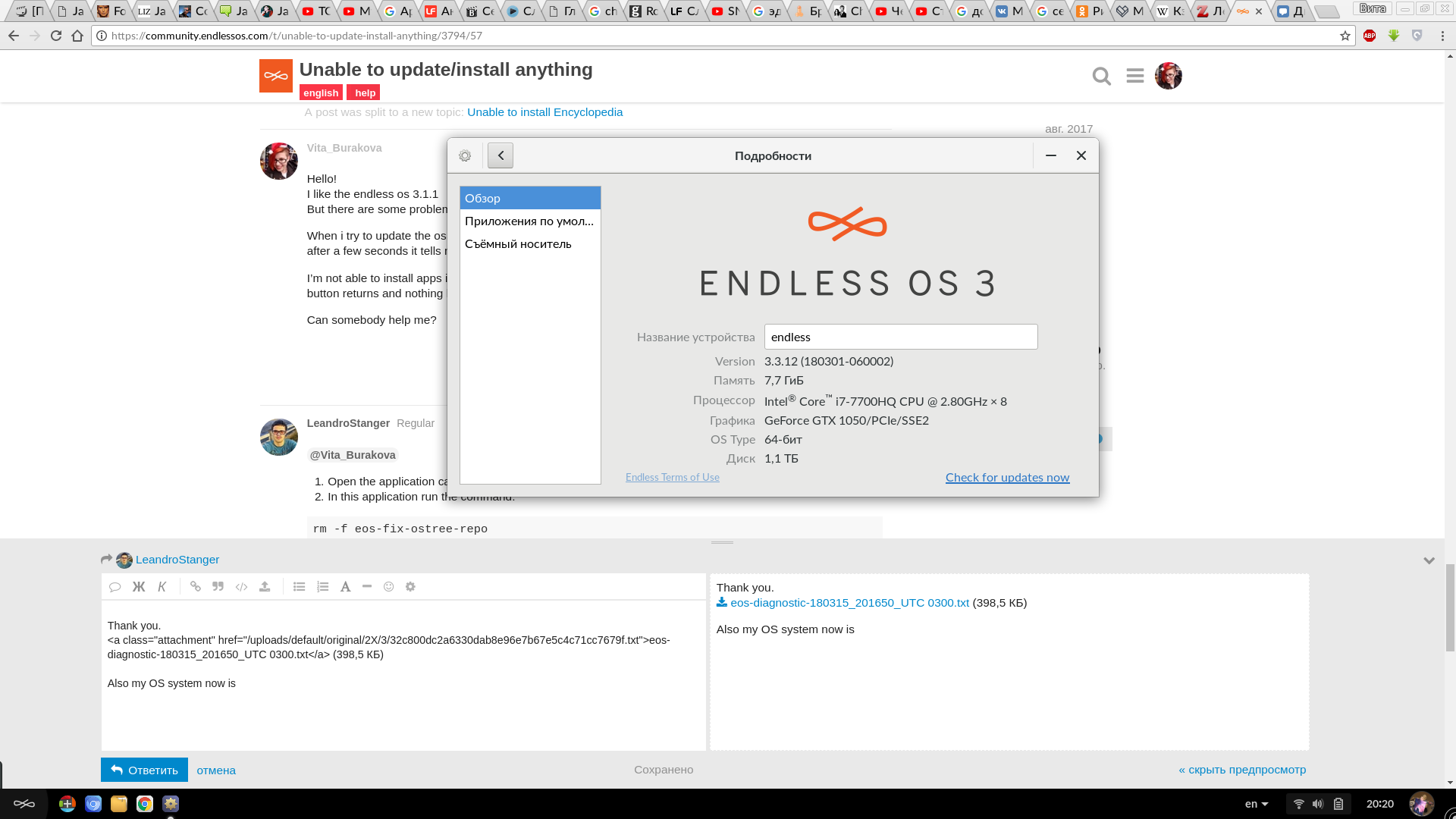
sudo flatpak install --from https://flathub.org/repo/appstream/com.valvesoftware.Steam.flatpakref
@LeandroStanger, Thank you so much. That helped. Though not for all applications, but thanks anyway
hi I have aproblem for update the vercion 2.6.10eos-diagnostic-170831_151521_UTC 0300.txt (297,5 KB)
tks
rm -f eos-fix-ostree-repo
wget https://raw.githubusercontent.com/endlessm/eos-meta/master/eos-tech-support/eos-fix-ostree-repo
chmod +x eos-fix-ostree-repo
sudo ./eos-fix-ostree-repo && flatpak update
NAME=“Endless”
VERSION=“3.1.0”
ID=“endless”
ID_LIKE=“ubuntu debian”
PRETTY_NAME=“Endless 3.1.0”
VERSION_ID=“3.1.0”
HOME_URL=“http://www.endlessm.com/”
BUILD_ID=“eos-170114-201113”
go to network setting and select network proxy to none
/sysroot/home/nt0/eos-diagnostic-180501_093426_UTC+0800.txt
eos-diagnostic-180510_170243_UTC 0300.txt (818,0 КБ)
I have the same situation
Can you help me?
@Orn have you tried the Terminal commands that @LeandroStanger suggested above? That will usually fix broken upgrades.
Yes,
rm -f eos-fix-ostree-repo
wget https://raw.githubusercontent.com/endlessm/eos-meta/master/eos-tech-support/eos-fix-ostree-repo
chmod +x eos-fix-ostree-repo
sudo ./eos-fix-ostree-repo && sudo flatpak update
that one
It is help
Thanks
Hello, I have the same issue, I am trying to update, and it is saying not able to … I am new to Endless, and am still learning, not sure what to do, thanks 
eos-diagnostic-180515_232917_UTC 0200.txt (360.2 KB)
Dear Endless staff,
I tried to update many times the version 3.3.15 to a new one, I get to the point where the update seems to be installed and to reboot the computer, but after reboot there is no updated version. I used all the commands listed here, but without success.
Please take a look at my Endless OS Diagnostics file: https://creativitate.ga/doku.php?id=playground:linux-apps:flatpak:eos-diagnostics
Looking forward to your answer!
Best regards,
Alexio
Can not update “Endless Platform Framework for applications” - the message just dissapear then appear again.

flatpak update
flatpak update
then trying to refresh and update in “App Center” again:
other applications messages has gone, but “Endless Platform” is still here
I run the command in terminal:
flatpak update
And I receive an error message:
Требуемая среда исполнения для com.endlessm.CompanionAppService/x86_64/stable (com.endlessm.apps.Platform/x86_64/3) не установлена, поиск…
Обнаружен удалённый репозиторий eos-sdk, установить? [y/n]: y
Warning: Can’t find dependencies: Нет записи для app/com.endlessm.videonet/x86_64/eos3 в сводной информации кэша flatpak
Warning: Can’t find dependencies: Нет записи для app/com.endlessm.weather/x86_64/eos3 в сводной информации кэша flatpak
ошибка: Remote “gnome” not found
@safron
Something that would help us a lot to understand the problem would be this:
eos-diagnostics
Me do not like to share diagnostics info for a long time to everyone. So I’d better load it through private message if needed.
Also I think that in my case I’d better to reinstall system at all.
The error might be with my fault on trying to install ‘.net framework’ for an ‘ubutu’ app and some other maintainances.