Hi, i have this problem when I want to install endless os in my hard drive alongside with windows.
What can be the problem? I’m using Windows 7 and the Endless Os Installer.
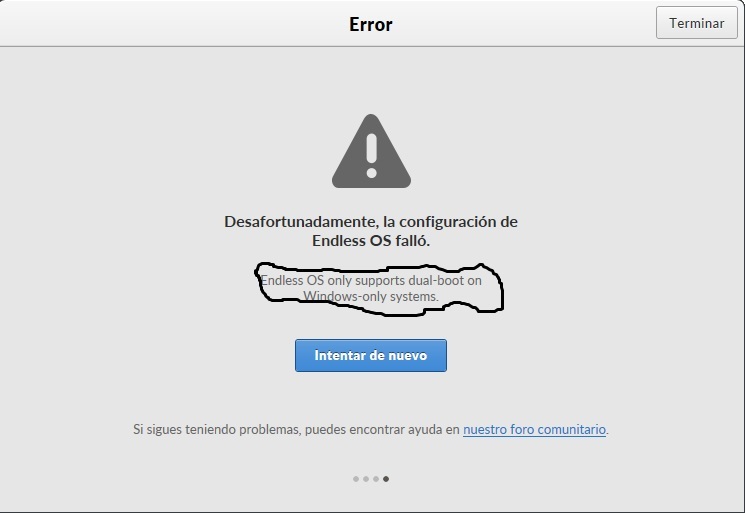

Hi, i have this problem when I want to install endless os in my hard drive alongside with windows.
What can be the problem? I’m using Windows 7 and the Endless Os Installer.
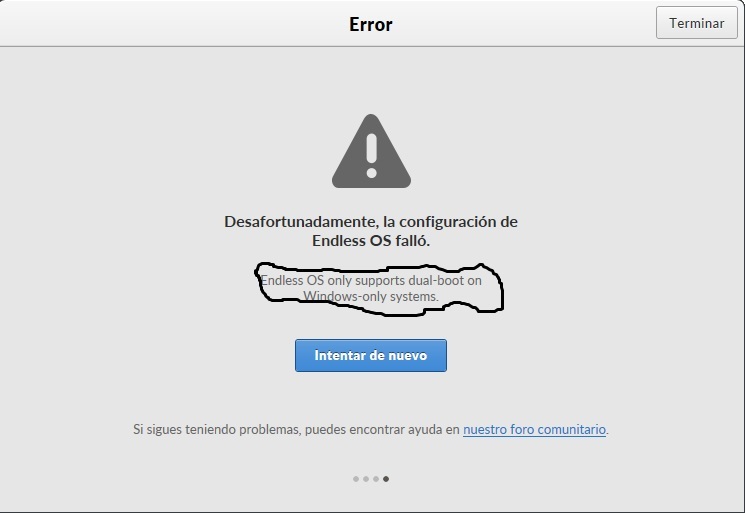
Hi, Zanarkand.
Do you have anything installed other than Windows 7? This error means that the Windows Master Boot Record (MBR) was not found where expected, and perhaps may be due to an existing dual-boot system, which is not a currently supported configuration. Or perhaps if you have multiple disk drives, you may need to run endless-installer.exe from your primary system drive.
If that does not help, can you please attach the diagnostic log file that was generated. It will have a name like EndlessUSBCreatorXXXXXXX.log and be created in the same folder as the endless-installer.exe file.
Thanks!
Roddy
This error shows up when the installer detects that you have something on your MBR (master boot record) which isn’t recognised as the normal Windows boot loader. As Roddy says, it suggests that you have something else installed which runs when your computer boots up - most likely another Linux distribution? Endless uses a static bootloader configuration which auto-detects Windows, but it does not detect other OSes. If we replaced a different MBR with ours, you’d lose the ability to boot up that other system.
Or, of course we could just be getting it wrong, or you could have something weird in your MBR which was installed by your PC vendor. 
Hi there…
I have the same problem, but the other OS installed is ENDLess v. 3.0!
I was trying to install the update from windows.
How can I solve the problem?
Hi Neil, it’s not possible to update the OS from Windows - the Windows installer can only install or uninstall. You can update from within the OS itself, just go to Settings then Details, you can see the OS version you have and click the button there to check for updates.
If you do want to uninstall and then reinstall for some reason - please be aware this will erase all files and apps you have stored under Endless - you can download the latest version of the installer from endless-installer.exe. The version we published on Wednesday fixes a number of issues including detecting an existing installation and changing the “Install” button to “Uninstall”.
(The uninstaller is also stored in c:\endless\endless-uninstaller.exe and linked in the usual place under Add or Remove Programs in the Control Panel.)
Hi,
I am in love with the endless OS and want to install it on my Windows PC. But i am not able to install it.
Could you please check out these files i am attaching with this and help me know the problem and find a way to resolve it?
Will be grateful for that. Thanks.
Regards,
Raghavendra
EndlessInstaller20170221_01_11_37.log (73.1 KB)
EndlessInstaller20170221_01_24_11.log (35.6 KB)
Hi, this is the same known issue as I describe here: https://community.endlessm.com/t/something-went-wrong-setting-up-endless-os/213/20?u=wjt